So the other day, I’m playing around with my new Bluetooth headset and skype when my computer decides suddenly decides that I’ve had enough fun for the day. It gives me the following error and slows to the pretty much UNUSABLE speed setting.
(X) svchost.exe — application error the instruction at “0x745f2780” reference memory at “0x00000000”. the memory could not be ‘read’
So i decide to cold boot (consists of Holding down the power button while praying that everything will be fine when I start it again) only to find that this 0x745f2780 error resurfaces everytime I reboot. Thank you Jesus!
Since praying didn’t fix it, I had to find my own solution to this problem, and here’s what I did:
- If you can’t get the Control Panel open, try Start->Run…, type wuaucpl.cpl into the field and click OK. This should bring up the Automatic Update control panel dialog.

- If you still can’t get to the Automatic Update dialog, try Start->Run…, type services.msc into the field and click OK. This should launch the services manager and here you should be able to Stop the Automatic Update service.

- If that still doesn’t work, reboot your computer and try step 1 and 2 again before you see the svchost.exe error.
- Once you’ve got Automatic Updates turned off, it’s time to do a manual Windows Update (do this by opening Internet Explorer and clicking Tools->Windows Update). Select the Custom option and let it scan to determine if your computer needs any updates. If there are updates available, download any and all critical updates and make sure that they install successfully. Reboot when prompted.
If no updates are needed or can be found by windows update, chances are that your computers automatic update software is corrupt. Here is how to fix it:
- Click Start->Run…, type services.msc into the field and click OK. This should launch the services manager and here you should be able to see if the Automatic Update service has been Started. If it is Stopped then start the service. Note – The Startup Type for the Automatic Update services should be set to “Automatic.”
- Repeat the step 1 for the Background Intelligent Transfer Service (BITS).
- Re-register the Windows Update components by running a .BAT (Batch) file with the following contents:REGSVR32 /s WUAUENG.DLL
REGSVR32 /s WUAUENG1.DLL
REGSVR32 /s ATL.DLL
REGSVR32 /s WUCLTUI.DLL
REGSVR32 /s WUPS.DLL
REGSVR32 /s WUPS2.DLL
REGSVR32 /s WUWEB.DLL
REGSVR32 /s WUAPI.DLLor copy and paste each line, one at a time, into the Start->Run… field and click OK.
- Now we’ll need to rename the Windows Update temporary folder. To do this, we need to stop the Windows Update service first – open a Command Prompt and type net stop wuauserv and hit enter.
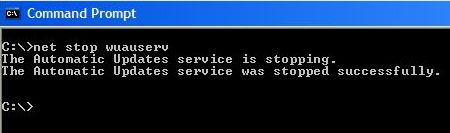
- Click Start->Run… and type %windir% into the field and click OK. Locate the SoftwareDistribution folder and rename it to SDistributionOLD.
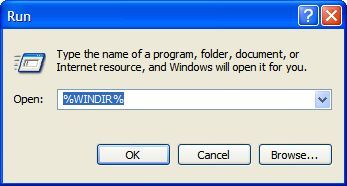
- Start the Windows Update service again – open a Command Prompt and type net start wuauserv and hit enter.
- Now Reboot your computer and verify that the svchost.exe error does not come back. If your system seems stable, go to Windows Update and perform another update.
Good luck.
Comments
5 responses to “My computers svchost.exe is 0x745f2780ed”
Hi david.
Thanks. This fix just saved me lots of time.
Regards.
John
I had a few computers exhibiting this problem and your fix seems to have helped. I went a little further and wrote this batch file to help me make fixing easier. I removed the silent registering because I want to know if registration is successful or not. Just copy the contents to a text file, name it updatefix.bat or updatefix.cmd and run it. Maybe it will help others with this issue.
@echo off
echo This Batch File attempts to repair Windows Update Service.
echo If you get an SVCHOST.EXE error regarding memory at 0X745f2780, try this.
echo Press Ctrl-C to abort, or
pause
echo Stopping Update Service…
net stop wuauserv
pause
echo Registering Files….
REGSVR32 WUAUENG.DLL
REGSVR32 WUAUENG1.DLL
REGSVR32 ATL.DLL
REGSVR32 WUCLTUI.DLL
REGSVR32 WUPS.DLL
REGSVR32 WUPS2.DLL
REGSVR32 WUWEB.DLL
REGSVR32 WUAPI.DLL
echo Files Registered, Press Ctrl-C to Abort or
pause
echo Stopping Update Service…
net stop wuauserv
echo Renaming Software Distribution Folder…
ren %windir%SoftwareDistribution softwaredist-old
echo Restarting Update Service…
net start wuauserv
echo Finished!
echo SVCHOST.EXE error with memory reference 0X745f2780 should now be fixed.
pause
Dave,
Thank you for the clear and entertaining instructions. I’ve come across this problem on a number of machines. I was able to fix the problem with an OS repair, but that takes a lot of effort. Your solution is much faster and has saved me lots of time.
Thanks,
John
Dave,
Thanks for this guide. This has saved me a lot of time and most likely my sanity.
[…] anti-spyware software and you couldn’t find anything wrong, you should check my article on fixing Microsoft Update related svchost.exe errors. If that doesn’t help, you’re probably getting an error from the program itself on […]