The location of the temporary files location Outlook uses to store files when you double-click an attachment (also known as the OLK folder) is different on each windows system. Depending on your version of Office, a registry key will reveal the exact path of this folder. Here is a list of versions of Microsoft Office and the corresponding registry entry location of the OutlookSecureTempFolder string value that will reveal the OLK folder location:
| Office Version | Location of OutlookSecureTempFolder |
| Outlook 97 | HKEY_CURRENT_USERSoftwareMicrosoftOffice8.0OutlookSecurity |
| Outlook 98 | HKEY_CURRENT_USERSoftwareMicrosoftOffice8.5OutlookSecurity |
| Outlook 2000 | HKEY_CURRENT_USERSoftwareMicrosoftOffice9.0OutlookSecurity |
| Outlook 2002/XP | HKEY_CURRENT_USERSoftwareMicrosoftOffice10.0OutlookSecurity |
| Outlook 2003 | HKEY_CURRENT_USERSoftwareMicrosoftOffice11.0OutlookSecurity |
| Outlook 2007 | HKEY_CURRENT_USERSoftwareMicrosoftOffice12.0OutlookSecurity |
| Outlook 2010 | HKEY_CURRENT_USERSoftwareMicrosoftOffice14.0OutlookSecurity |
So, to find that OLK folder on your system:
[step 1] Click Start->Run and enter regedit, then hit enter to start the registry editor.
[step 2] Expand HKEY_CURRENT_USER, then software and so on using the matching entry above for your version of Office until you see the OutlookSecureTempFolder string value. Double click this value and copy its contents to the clipboard.
[step 3] Paste the contents of the clipboard into any explorer window or into the aforementioned Run dialog box to go directly to the OLK folder location.
That’s it.
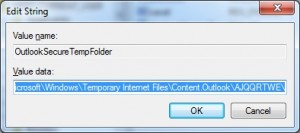
Comments
One response to “Location of the Outlook Temporary OLK folder”
I changed Outlooksecuretempfolder path from registry. That’ s work. But Outlook can open pdf file one time. I try to open pdf file again, outlook was change related path to default path. Consulation, I can’ t open pdf files.