In a Windows 2003 Active Directory forest with group policies disabling offline files, Windows 7 systems can have issues if you’ve redirected folders via GPO. In my experience new Windows 7 systems joined to the AD domain would automatically start syncing re-directed folders such as My Documents and Desktop as if they were made available offline.
When checking the offline files control panel options though, all options were grayed out due to the group policy setting inherited by the domain policy (GPO). So disabling offline files is disabled, but offline files are enabled on redirected folders…awesome huh?
Here’s how to really turn offline files off so that users with re-directed folders don’t start syncing those files and eventually run into the problems that come with offline files sync.
[step 1] Open a Command Prompt window as Administrator.
[step 2] Type or paste the following command:
wmic path win32_offlinefilescache call enable false
Hit enter and you should see the following result:
[step 3] Reboot, that’s it.
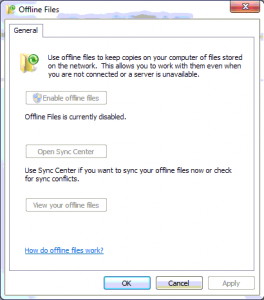
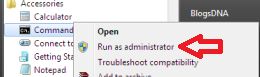

Comments
One response to “Redirected folders and offline files”
Just wanna remark that you have a very decent web site , I enjoy the design and style it really stands out.