Michelle got an iPad for Christmas and it’s mostly been used for watching movies and playing games. In fact, until I discovered the Adobe Ideas App a few months ago, I never understood all the iPad hype. Sure, it could browse the web and send emails, but without a tactile keyboard or a real browser it just never cut it for me. That is until I tried it as a whiteboard replacement with my old Pogo stylus.
A year ago, inklet was thought to be the latest killer app for your MacBook. The trial version allowed you to use your trackpad as a wacom sketch tablet along with a special Pogo stylus (available on eBay for $10 bucks). Turned out that inklet + Pogo stylus was pretty far from a perfect solution. The small surface area of the trackpad and the unintended trackpad click didn’t work for me. With Adobe Ideas on the iPad, however, my pogo stylus has become useful again. The larger touch surface and automatic line smoothing lets even the artistically challenged among us quickly sketch out ideas.
The basic version of Adobe Ideas is free from the App store and works well compared to about 10 other popular drawing apps I tried out. The small tool palette is easy to use and doesn’t get in the way. Getting your Mona Lisa off the iPad means either saving your picture to the iPad and syncing or emailing it as an attachment using a configured email account.
All your sketches are stored within the App and you can continue working on them later or switch between drawings quickly. While the default color selections are limited I really liked the overall flow of this App. If you’re looking for a solid sketching app for the iPad or iPad 2, I give two thumbs up to the free version of Adobe Ideas.
|
|
|
|
|
|
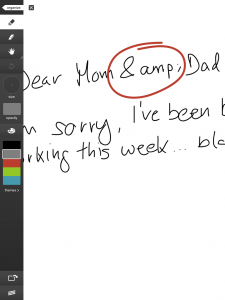

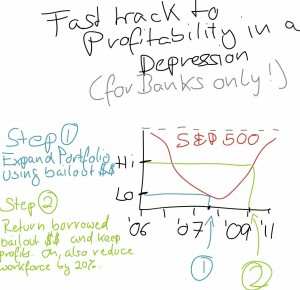
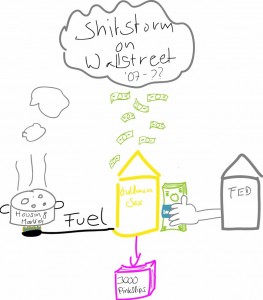
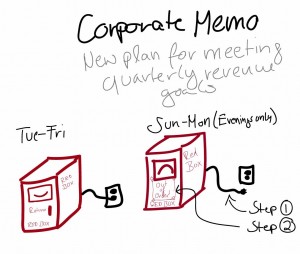
Comments
One response to “Adobe Ideas”
Pogo stylus is one of the best for sure !