Got multiple tuners in your SageTV DVR? Well I do and I’ve always wondered how to configure SageTV so that HD tuners/capture devices are preferred over SD ones within the system. By assigning a tuner/capture device priority, I can be sure that SageTV will always try to record shows using an HD tuner first. More shows in HD means more happy for me. Here’s how:
[step 1] Backup your Sage.properties file (or your entire SageTV installation) located in C:/Program Files/SageTV/SageTV.
[step 2] Edit the Sage.properties file using a text editor like notepad. Find the instances of the term “encoder_merit” (there should be one for each tuner/capture device).
[step 3] Assign a numerical value to each of the tuner devices. The higher the value, the higher the priority, zero being the lowest priority.
encoder_merit=0 (lowest)
encoder_merit=1
encoder_merit=2
…
encoder_merit=10 (higher)
[step 4] Shut down and restart SageTV.
That’s it. Now your shows will record on the device with the highest priority unless it is in use in which case it’ll use the device with the next highest priority etc.
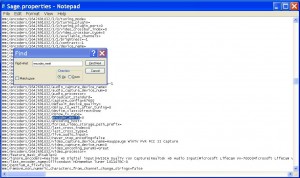
Comments
One response to “Set a recording device priority in SageTV”
Thanks for posting this! It’s amazing that this post is now 6 years old, but I’m still using SageTV and I needed it to prioritize my tuners.