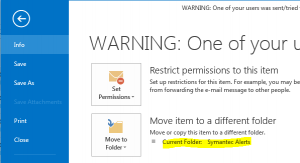Got a ton of folders/sub-folders in Outlook and want to know which one that email you found is stored in? Here’s how to do it:
[step 1] Open the email message by double clicking it in the search result window.
[step 2] Click File and note that next to the Move to folder button the folder in which the email is stored is shown next to Current Folder:
This can be especially useful if you have rules that automatically store emails in different folders.