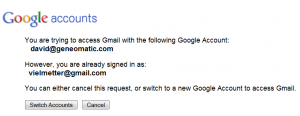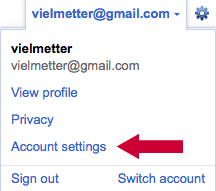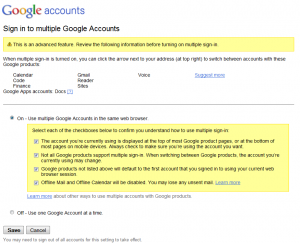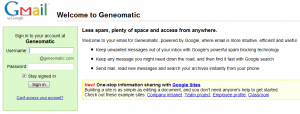The Google Apps (GA) infrastructure transition is finally complete and now Google Apps Gmail also redirects to mail.google.com. That means you can’t be signed into your regular Gmail and your Google Apps Gmail in one browser simultaneously anymore. Signing into another Gmail account when you’re already signed in on another tab yields the following message:
Before the GA transition, Apps Gmail had a different sign-in cookie than regular Gmail, thus allowing users to be signed into multiple accounts simultaneously without any configuration changes in Gmail. Turns out you can still do this after the transition, you just have to enable multiple accounts access in the settings for both your regular and the Apps Gmail accounts. Here’s how:
[step 1] Log into your Gmail account and click the email address at the top right hand side of the screen.
[step 2] Ensure that Multiple sign-in is turned on. If it isn’t, click the Edit link to enable it. You’ll need to check some boxes indicating that you understand the limitations this may involve…click Save when done.
[step 3] Repeat steps 1-2 for each other Gmail account you want to sign into simultaneously.
That’s it, go crazy with those tabs and check as many email accounts as you want.