Granted, some of the domain suffixes out there seem like they’re kind of on the fringe of being legit (.xxx, .wtf, .tattoo), but Apple has apparently decided that in OS X 10.10.2 (Yosemite and others) you cannot add an exchange email account with an email address ending in some of those fringe suffixes. Either that, or some lazy programmer said “oh, hell no” when it came to finding a regex that matches all those top-level domains (I don’t blame you bro).
Long story short, if you have a Mac running OS X Yosemite and you try to add an Exchange email account with an email address ending in .systems it will not allow you to proceed until you change the domain suffix away from .systems. So, if you’re unfortunate enough to have purchased one of these fringe domains, then established your business around it, love push email with office365 and finally run Mac OS X, then here’s how you can get around Apples programming laziness.
[the problem]
Apple’s native mail client will not allow adding an exchange email account with a domain ending in .systems (maybe others too, but i haven’t tested this extensively) because it cannot validate the .systems domain suffix. Therefore you cannot add an email account with an email address like [email protected].
[the work-around]
[step 1] Create the account with a “fake” email address that validates, like [email protected] and click Continue. Alternatively you can use the [email protected] email address if this is an office365 subscription.
[step 2] Then enter the correct email address ending in the proper domain suffix in the User Name field during the next step. Notice that no address validation occurs at this step and you’ll be able to add any email address here.
[step 3] Click Continue.
[step 4] Click Continue.
[step 5] After you click Done and add the account you should be able to communicate via the OS X Yosemite native mail, app. In preferences the system still believes that the account email address is [email protected] (the fake email address), however, according to my testing all account functionality appears to work as expected. External parties will receive your email from the proper email address because it is managed in exchange.
[step 6] Now open the Calendar app. Notice that the exchange account calendar will have a small triangle with exclamation point next to it and has not updated. To resolve, click the triangle and when prompted enter the correct (not the fake) email address ending in your domain suffix. Click OK.
NOTE: Contacts and reminders should automatically have been configured properly when the exchange account was added.
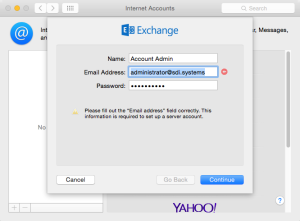
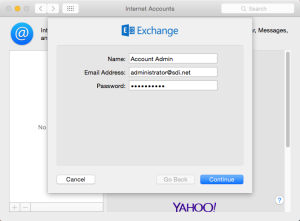
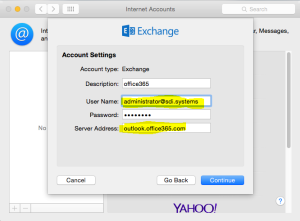
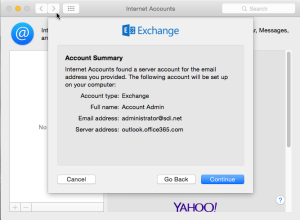
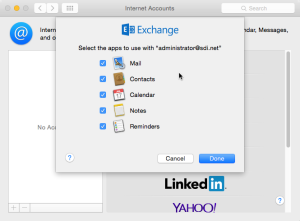
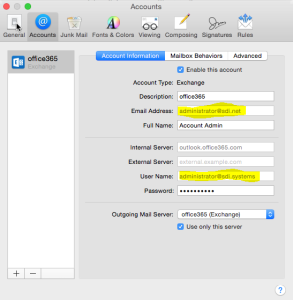
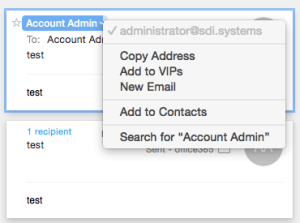
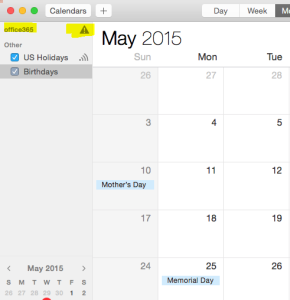
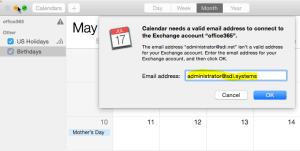
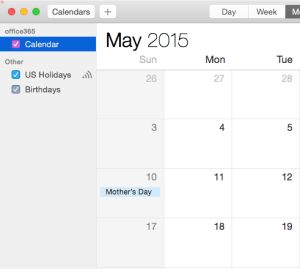
Comments
One response to “OS X Mail App does not allow creation of some E-mail accounts”
thanks!