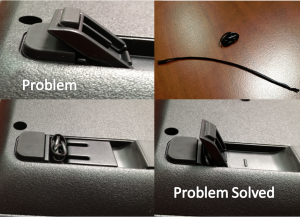I deploy a lot of Dell computers and one gripe I hear over and over is that the new Dell keyboards don’t adjust high enough in the back. The problem is a design flaw where on newer Dell keyboards the extendable legs or feet in the back don’t extend far enough for most users. As a result, you can only elevate the new Dell keyboards a fraction of the height of previous ones in the rear…and this ends up being a comfort issue for most users. Here’s a quick tip on how you can extend the height of the legs on newer Dell keyboards:
[requirements]
- The keyboard cable ties of your Dell Keyboard and Mouse.
- Alternatively, any wire cable ties will do.
[step 1] Crumble up the cable ties into a football shaped structure that will fit into the hole behind the keyboard leg (see picture below).
[step 2] Wedge it into the space next to the leg when the leg is extended forcing the leg to be at a steeper angle.
[step 3] Repeat on the other leg of the keyboard.
That’s it.