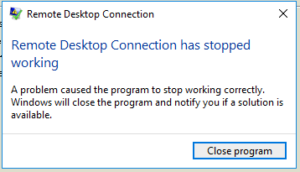[the problem]
Establishing an Remote Desktop Connection via Remote Desktop Protocol (RDP) to another system using Windows 10 build 1709 causes the session to crash shortly after being created. The error given is generic. The event log shows that the faulting application name mstsc.exe version 10.0.16299.15 crashed with an exception code of 0x0000409 and because of module ntdll.dll version 10.0.16299.64.
Error: Remote Desktop Connection has stopped working
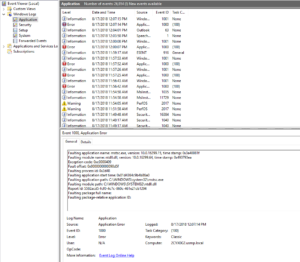
[the solution]
The issue is caused by a printer driver where when the affected printers are redirected as part of the RDP session, the session crashes unexpectedly.
- The long term fix should be to apply all missing updates and upgrade to the latest build.
- The short fix is to stop redirecting printers as part of the RDP connection profile.

That’s it.