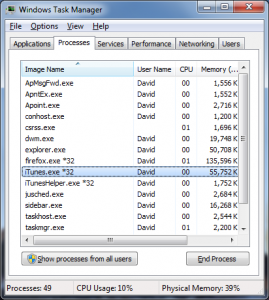Today I spent two hours trying to get the 64-bit version of iTunes to work in 64-bit mode. Apple has been distributing 64bit versions of its iTunes software since version 7.4, but somehow no one can get it to run in 64-bit mode on Windows VISTA/7. The quick time symlink trick, the orca launch condition work-around, extracting the iTunes and installing parts separately…I’ve tried them all and still my iTunes process has that dreaded *32 next to it.The easiest way to obtain it is to direct a 64bit browser such as Internet Explorer 8 x64 to iTunes.com. The first clue that something isn’t right is the default installation directory that the installer selects:
C:Program Files (x86)iTunes
After the installer completes successfully, a quick peek at the task manager reveals that the supposed 64-bit version of iTunes actually runs in 32-bit mode.
Various websites propose different tricks and/or strategies for getting iTunes to work in true 64-bit mode, but so far I haven’t seen any with a screen shot showing iTunes working in 64-bit mode. I guess in the grand scheme of things it’s not all bad. I mean I’ve got my iTunes and my Windows and they’re both free. Maybe someone will run across this articles…someone who knows how to get iTunes running in 64-bit mode…and that someone will then post a comment on how to do it…(please?).
I’m waiting.