A while back when I bought a small business server for a client and the Dell PowerVault RD1000 seemed like a relatively inexpensive backup option compatible with Backup Exec 12 so I added it to the order. After a few months of use I’m convinced that this thing is a just a glorified SATA to USB converter that requires overpriced notebook hard drives in a proprietary plastic enclosure. Worst of all, only about half of the advertised cartridge sizes are actually available for purchase from the Dell store.
Initially I bought a 300/600GB (native/compressed) PowerVault RD1000 media cartridge from the Dell small business store for $400+ bucks.
Manufacturer Part Number: Dell WU040
Dell SKU Number: 341-5869
Lately, however, this part seems to have vanished from the Dell small business website. The same product is still available at Dell UK and Europe, just no longer in the USA.
I’ve contacted tech support and sales at Dell and both acknowledge that the website claims availability of cartridges up to 500GB should be available for the RD1000, but upon checking stock could only offer 160GB cartridges as the highest capacity option for the RD1000. So I’m stuck with a proprietary dell product and no parts for it…I should have learned my lesson after I bought a Dell Laser printer a year ago. Same story there – supplies unavailable and/or discontinued.
The funny thing is that when I tried to “be the first to write a review” for the RD1000 on Dell’s website it was as if the site knew that I’m going to tear the product a new one and denied my review. Real professional guys…I’m posting my grievance here. My advice: Stay away from the RD1000 and buy yourself an external hard drive do handle your backups.
–UPDATE–
After a year of use here my main complaints of the RD1000 in Backup Exec 12:
- RD1000 offers NO HARDWARE COMPRESSION. To get any compression you must use Backup Exec software compression which virtually makes no reduction in backup job size. In my environment the 12GB exchange database ate up 12GB of my cartridge space after backup with compression turned on.
- Cartridge capacity. Availability of large (over 200GB) cartridges is limited and cartridges are overpriced. I finally got my extra 300GB cartridge from Europe but had to pay almost 400euros for it.
- Cartridges are fragile.
–UPDATE 2–
Dear J
Please see the screen shot below of my Backup Exec configuration using the RD1000. It does work fine even when the cartridge is changed as long as it is blank, writable (the red switch is set to unlock), and the same capacity as the previous one. I’ve got a job history log of 9 months without errors and I swap the cartridges every 2 weeks. One goes off site and stays on site.
Hope that helps…
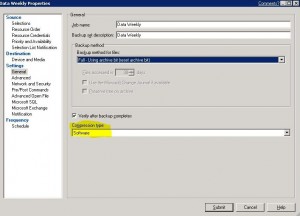

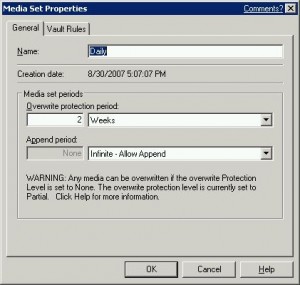
Comments
11 responses to “Dell PowerVault RD1000”
http://configure.us.dell.com/dellstore/config.aspx?oc=bvcwvk1&c=us&l=en&s=bsd&cs=04&kc=productdetails~pvaul_rd1000
It sure appears these exist. Were there any other issues?
These are Imation RDX disk cartidges by the way. Dell just OEMs them from Imation.
Any other info you can give me on how these work is appreciated. They are rugged and with dumb clients that can be very important.
I would like to know how you got it to work with BackupExec 12. I have 3 of these installed in 3 different locations and can’t get BackupExec 12 to work right with them. Works fine if you leave the same cartridge in, but when swapping cartridges it keeps asking for rewritable media.
I went through some docs I found for earlier BackupExec versions and tried to apply them to 12, but it didn’t work since the same options weren’t present.
It is my understanding that you have to setup the device as a removable backup to disk folder and not just a backup to disk folder. You will then be able to swap out tapes
I have one of these on a server, we do a bi-weekly rotation with one full backup and incrementals on each cartridge, using Backup Express which is just a front-end for NT Backup. Pretty good, easy setup – only problem is we are running out of space on the 80GB cartridges we bought with it. So I figured it’s just an SATA drive in there, I went and bought a couple 500GB raw drives for $89 each and swapped one in – but the server wouldn’t recognize it. “No Media”, can’t format, etc. . .called Dell tech support and they basically told me it won’t work with any other drives than the ones they supply. Probably something in the firmware they flash onto them. And to buy a 500GB cartrdige from them (they are available, just not listed on the web site any longer) costs $799!!!
So, we will be ditching the convenience of ejecting a cartridge each week and instead go to swapping between two generic external USB drives, at a fraction of the cost.
Hi Paul,
Just FYI, I just had a 500GB cartridge quit on me after exactly one year and two days. In case you’re wondering, yes that is exactly two days over the warranty period and Dell will NOT replace it. That pretty much drove the last nail into the Dell coffin for the client with the Dell Server + RD1000. They switched to all Mac’s last month with a mac mini server and an off the shelf external drive for backup.
Good (in a way) to hear that! I had hoped this product would solve my needs but from what you say, apparently not.
Strange thing is that currently I am using “off the shelf external drives” for backup — I have three and rotate them keeping two off site. Done this for years, the trouble is that the generic no-name external drive boxes have a terrible failure rate; I get a fail at least once per six months (considering 3 drives that means a 18 months to failure). Sometimes the failure takes the disk with it as well which is an expensive replacement. On at least one occasion has 2 out of three die on the same day.
I had been hoping to get a better quality replacement and saw this RD1000 listed in a Dell flyer, but now I see the high price is not worth it. I don’t need backup software (scheduler and robocopy for me!) and it seems these Dell boxes are hardly that reliable either.
So, still on the look out for a more robust external USB drive – it has to take being power off for long periods while off site, that seems to be the hurdle; they often fail when being brought back online – never seen one fail while actually spinning.
Question From: Mike Marks
“I have been working with 4 different techs at Symantec and they
can’t seem to figure out my problem.
I have Backup Exec ver.12 and the Powervault RD1000. It works fine for
backing up normal user data, but fails when backing up Exchange Server. The
error reads “Final error: 0xe00084af – The directory or file was not found,
or could not be accessed.”
Sometimes after a fresh server reboot I might get one or two good backups,
but then it starts failing again.
I have a Windows 2003SBS with 4Gb of RAM and tons of free disk space.
Any help would be greatly appreciated.”
My Answer:
First off, google brought up this Symantec KB article when I googled 0xe00084af:
http://seer.entsupport.symantec.com/docs/290493.htm
(might be a quick answer)
If you really want to find the cause of the error, then you’ve got to enable debug logging within Backup Exec. To do this start your backupexec services with the -debug parameter and after the Backup Exec Job Engine and Backup Exec Remote Agent for Windows Servers services are started, two log files will be created in the Backup Exec Logs directory, which is located in Program FilesVeritasBackup ExecNTLogs by default. The name of the log files will follow the format of-BENGINEXX.Log and -BEREMOTEXX.LOG for the Backup Exec Remote Agent for Windows Servers service. Let the system run into the error and then have a look at those log files to see what is causing the issue.
Finally the last thing you could try is to create the same backup job from scratch (as a copy) and see if the new job runs without error. I have seen strange symantec errors when a job gets corrupt.
I am late to the party on this discussion, but have had nothing but headaches with the RD1000. The hardware itself didn’t cause me the grief in as much as the Craptastic YEOSEMITE Backup software they bundled with it. I have the RD1000 and (6) 160 Gig Drives that are suppose to be in rotation with one going offsite every Monday and swapped out for the one done on the next Friday.
The issue is that the RD1000 constantly gives this backup software package an Invalid Media error, when trying to overwrite existing data. The staff has to delete the contents of a drive cartridge after inserting it or the next morning you come in, the back up didnt complete, the alert and invalid media message appears, and once cleared it wants to begin that backup from the night before, which you do not want to run in the middle of the practice’s operation mid day.
I need a bullet proof software package, SIMPLE and to the point that I can place this RD1000 at a staff member’s workstation, and do a complete back up of the Enterprise Server (Dell 2900) including Server state, and the all important D: Drive that contains the company’s data from their practice management software.
The Real issue for me is that the practice wants to go 100% paperless by January 2011. I need suggestions for something WAY more reliable that can be kept onsite as well as copies for offsite in the event of a catastrophic event to the facility.
The other major factor is this server has never seen the light of day (It is not connected to the internet) This one factor rules out off site services which I am going kicking and screaming. We have been in operation for 20 years without a single attack, virus, trojan, spybot, etc… Not to mention the productivity of the practice’s staff never going online to browse non-work related things. There are internet connections in the facility for use, but none that have anything to do with this isolated network that runs the practices books, records, and dental images (digital x-rays).
So again, any guru out there wish to chime in I am all eyes.
Thanks
Tom
Three 1TB SATA hard drives, a SANS DIGITAL MobileSTOR unit and BackupExec 11d have worked out as a pretty solid solution for me. I’ve deployed this setup a bunch of times and out of all my setups it has the least problems for the money. I run incremental backups weekdays and full backups on weekends directly to the external MobilSTOR unit which mirrors the data on two of the drives. I rotate all drives monthly so that there are always two in the unit and one kept offsite. Each drive has the capacity for four weeks of incrementals and at least two full backups (plenty of time for people to realize things were deleted). BackupExec does a nice job of providing an easy interface for restoring files and browsing backups, but if you’re planning on backing up Exchange Server and want to be able to restore individual messages, be prepared to shell out extra money. The standard BackupExec won’t allow you to do message level restores on your exchange server.
One last thing about backups – Make sure you have a written backup and archive policy in place for your organization (it doesn’t need to be anything fancy, just a description of what you backup and how long you keep it). Be sure to follow this policy in your backup configuration and always archive files that should be archived permanently. Doing so will save you money if your organization is ever faced with e-discovery litigation.
Hi guys.
First of all sorry for my english. My native language is portuguese.
I bought recently a Dell RD1000 unit with 3 hd’s of 320 gb. Before this aquisition I read this review and I was in doubt about the dell rd1000.
I work at a medium size accountancy office and we were using the tapes Dell DAT 72 for the backup. But I can not find the tapes anymore. Searching for a new backup method I found the LTO technology but it’s very expansive for us. So I give a try to the Dell RD1000. We worked with the Symantech Backup Exec 12.5 with the DAT unit so it were not necessary to change the backup software for the RD1000.
It’s about a month that we are using the Dell RD1000 with Backup Exec 12.5 and it’s working very fine. I do daily backups changing 3 tapes every day and the Backup Exec recognizes each backup disk and do a full backup over the old files in the cartridge. I read that the backup exec was adding new files and were not deleting the old ones at the RD1000, but now (and for me) the software is working correct.
At the DAT 72 tapes, my backup took 5/6 hours to finish. With the RD1000 USB 3.0 the same backup takes 1 hour and a half. And the DAT 72 tapes could backup 36 GB without compression. Each of the RD1000 cartridge could take 320 GB of files.
The bigest advantage of the RD1000 than the normal external HD is that I can swap the cartridges in a daily basis so I can mantain the other cartridges in a safe place far from the server room. I configure the dock station to have one drive letter (J: for example) and the Backup Exec will never loose the drive to save the backup. Swapping external hd’s every day can happen to the system changes the drive letter and the backup software will not find the drive to save the backup.
You can buy quantum, imation or tandberg cartridges. All of them works with RD1000 dock station. Today they are cheap and you cand find easily. This article was posted in 2008 and at that time the RD1000 maybe was not a good idea but today in 2013 I think that it can be a good, reliable and cheap backup method.
David, congrats for your website. It’s very nice and usefull.
Bye!!!
Fair enough Luis. Thanks for posting your experience and I hope it helps someone make their decision.