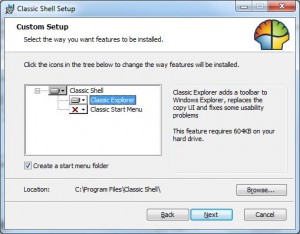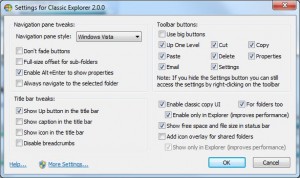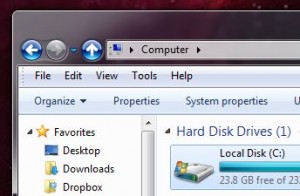I like a lot of features in Windows 7. Enough in fact, to make 7 the operating system I use in around the house…but there’s always been one thing that’s bothered me. Where did my folder/directory “up” button go on the explorer toolbar? I’d gotten used to it from years of working with Windows 95,98,NT,2000,XP and now all of a sudden in Vista and 7…nothing equivalent! My acquired workflow of quickly navigating huge directory structures by drilling down and then continually mashing the directory “up” button…totally RUINED! Luckily I found this neat little app for free that lets me continue the madness in Windows Vista/7. Here’s how:
[step 1] Download and install Classic Shell (it’s an open source project on sourceforge). NOTE: By default classic Shell also installs a classic start menu, I’m fine with the default one in 7 so I chose not to install that option as shown below.
[step 2] Close all explorer windows, then reopen one. Notice the new set of options including the Classic Shell settings buttons on the toolbar to the right. NOTE: If you don’t see any classic explorer buttons on your explorer toolbar, just right click it and enable the toolbar by checking it.
[step 3] Click Classic Shell Settings button to configure/customize your settings. Here’s how I’ve got mine setup:
[step 4] Oggle your new directory “up” button.
Enjoy