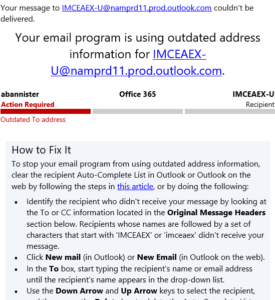So if you’re planning on moving from Google Apps to Office 365, don’t perform a PST migration. The result could be that each migrated email has an incorrectly formatted x400 email address and replying to any migrated messages will yield a 550 5.1.11 RESOLVER.ADR.ExRecipNotFound NDR.
[the problem]
When using Outlook 2016 and Google Apps Sync v4.0.9.0 to download all Google Apps hosted mail, calendars, contacts and notes and then exporting said items to a PST, subsequently importing that PST via the migration tool or via Outlook with a MAPI profile to Office 365 yields imported messages with broken x400 email addresses.
When replying to imported email, users receive the following IMCEAEX NDR:
If we look at the header, we can see that the smtp address for the recipient has been converted to what looks like [email protected]:
Imported emails also have an issue where it is not possible to view the email address of contact part of of an imported email message. The SMTP address appears as only a single character:
[the solution]
Per Microsoft small migrations even ones where just a few mailboxes are migrated should be performed using IMAP migration method. Calendars and Contacts should be dumped to PST separately for each user and then imported later. Microsoft admits that those imported calendar and contact items imported via PST may not work as expected after being imported.
[alternate solution]
Use codetwo or bittitan to perform your migration.