[problem]
After the April Windows 10 feature upgrade version 1803, Google File Stream displays the following error on startup.
Drive File Stream: “Can’t mount to default mount point. Drive File Stream is mounted to “I:\”. Would you like to continue?”
NOTE: Uninstalling, rebooting and re-installing Google File Stream (part of G-Suite) does not resolve the issue.
[solution]
Here’s a work-around I’ve found:
- Open the registry editor.
- Navigate to HKLM\SOFTWARE\Google\DriveFS and create a string named DefaultMountPoint. Set it’s value to an available system drive letter for your system (use a single character such as “I” without quotes).

- Close registry editor and reboot.
[troubleshooting]
Run wmic logicaldisk get caption in a command prompt window to list all used drive letters for your system (to determine which are available).
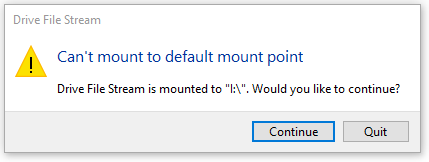
Comments
7 responses to “Google File Stream can’t mount to default mount point”
This worked great! Thanks for the suggestion!
The above fix did not work for me, however, I discovered that HKCU/software/google/driveFS/share also had a mount point listed. Once I did the above, and changed the mount point in the share to the same letter, the error disappeared. I was able to duplicate this fix on multiple machines.
Thanks for the update and for sharing. I’m sure it’ll help someone else with the same issue.
Cheers,
David
Thanks a lot! Worked perfectly for me.
I googled this issue and this is the only result AND it worked perfectly
Sometimes I love the Internet
This did not correct the issue =/
Hi Kurt,
Thanks for letting me know. I’ve had some users report back stating that they are able to resolve the issue by checking if:
1. an existing mount point exists in HKCU/software/google/driveFS/share
2. matching the string in the DefaultMountPoint registry entry to the drive letter in the existing mount point defined in HKCU (1).
I’ve also had someone report stating that creating the DefaultMountPoint entry in HKCU\SOFTWARE\Google\DriveFS resolves the issue.
Hope it helps,
David
[…] get this error each time Google File Stream starts. I tried creating a “DefaultMountPoint” reg key containing the desired drive letter as value, to no avail. Then I followed a Google Adviser’s recommendation to reinstall it by following […]