Windows is a great operating system for games, managing multimedia, and running millions of applications. For development though, I’ve always been used to Linux, UNIX or Solaris command line tools like “vi”, “diff”, “grep” and the like. Since I only have one notebook filled with gigabytes of family pictures, movies and mp3’s, a free copy of Windows 7 (the Release Candidate) was a no-brainer. But for development I still missed my NIX tools. Here’s what I use as replacements in Windows (more articles to come).
Examdiff (the free version) – To give me the functionality of the “diff” command in Windows 7.
[step 1] Download Examdiff the executable (exe) and extract it to any location on your computer.
[step 2] Create a shortcut to examdiff.exe by right-clicking the executable.
[step 3] Copy or move the shortcut to C:Users<username>AppDataRoamingMicrosoftWindowsSendTo
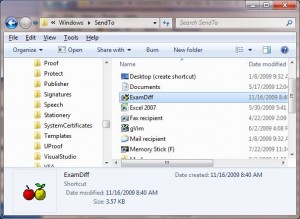
[step 4] Select two files you want to compare, right-click them, select Send to, and then click the ExamDiff shortcut you copied in [step 3]

Voila as good as diff…(well almost) and just a couple of clicks to get there.
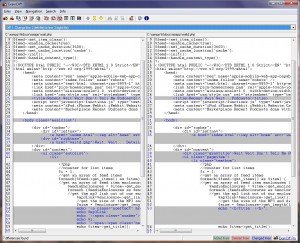
That’s it.