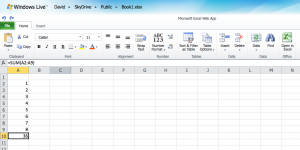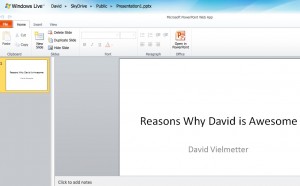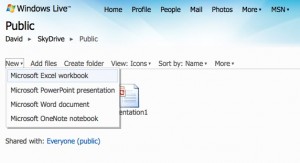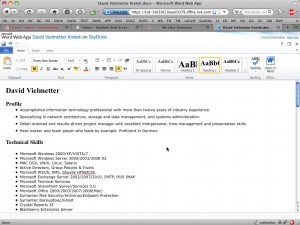Microsoft has finally released their online versions of Excel and PowerPoint Word and OneNote on SkyDrive. While the “cloud” versions of these programs don’t have all the features found the installable Office product, they offer enough power to be considered a reasonable alternative to Google’s suite of cloud applications called Apps. Now, if you don’t own Office 2007, all you need to open that XLSX file is a browser and a SkyDrive or Hotmail account.
Windows Live SkyDrive is a personal cloud storage application similar to dropbox and sugarsync. It gives you 25GB of space to store your electronic crap and if you’re using Windows, you can access all of it through the explorer using a tool third party tool called SDExplorer. With the addition of Office Live Apps, SkyDrive now allows you to create and edit Excel, PowerPoint, Word and OneNote documents using browser versions of the popular productivity software.
The look and feel of Office Live Web Apps is similar to Microsoft Office 2007 and documents generated have the same extension as Office 2007 Word, PowerPoint, Excel or OneNote files. One disappointment is that if you’re on a Mac armed with Safari, Chrome or Firefox you’ll have to upload files to SkyDrive individually making the cloud storage part of this free service a lot less useful.
I spent some time playing with the Live Web Apps last on my MacBook using Firefox and can tell you that the SUM formula works in Excel and PowerPoint allows you to play presentations in a maximized browser window…but I haven’t tested much beyond that.
Here are some screen shots: