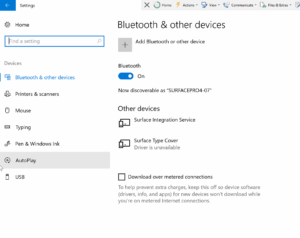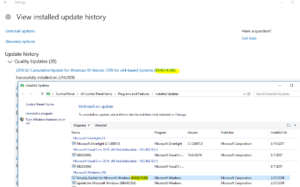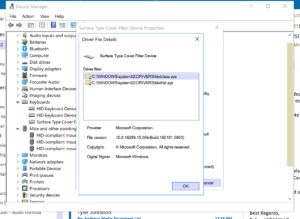–UPDATE 4/10/18–
Microsoft has released the 2018-04 Cumulative Update (KB4093110) and again there are reports ranging from disabled USB input devices to broken start menu issues. Microsoft acknowledges some installation related issues with this patch here, but fails to disclose issues reflecting what users are reporting.
–UPDATE 3/6/18–
Microsoft has acknowledged issues with the 2018-02 Cumulative Update (KB4074588) and has released 2018-03 Cumulative Update (KB4090913) with several smaller patches that fix issues created by the previous patch.
–END UPDATE–
Microsoft update KB4074588 causes a range of issues including INACCESSIBLE_BOOT_DEVICE, disabling the Surface Type Cover, and disabling USB input devices on a regular PC Running Windows 10 Pro build 1709. The only solution I’m aware of at this time is to uninstall the 2018-02 Cumulative Update for Windows 10 (KB4074588) update.
[the problem]
The 2018-02 Cumulative Update for Windows 10 (KB4074588) breaks something with the USB subsystem on Windows 10 build 1709. Consequently users have no ability to get input devices to work properly (effectively bricking the computer) unless the system was previously setup for remote access or bluetooth input devices.
The device manager on an affected Sufrace Pro 4 device:
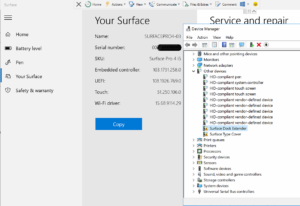
The settings dialog on an affected Surface Pro 4 device:
[the solution]
Close any open applications. Visit Control Panel->Programs and Features->Installed Updates and highlight update KB4074588. Then click Uninstall.
Reboot when prompted.
If USB devices are not working, try booting to Windows RE and perform the following steps:
- Boot system into Recovery Environment (this can be done by booting the system off a windows 10 install thumbdrive). Notice that Mouse and Keyboard work normally in WinRE.
- Click Repair.
- Click Advanced.
- Launch Command Prompt.
- Check which drive has the affected Windows installation by locating the drive that contains your X:\users\<username> where X is your drive letter and <username> is your username.
- Run dism.exe /image:x:\ /remove-package /packagename:Package_for_RollupFix~31bf3856ad364e35~amd64~~16299.248.1.17 where x is the drive letter you located in step 5.
- Reboot.
Device manager on a surface with 2018-02 Cumulative Update for Windows 10 (KB4074588) uninstalled.