Everything went swimmingly (mostly) performing an upgrade of Exchange 2013 to 2019 except for the OAB on existing Outlook profiles. Oddly enough, reprofiling fixes the issue, but with logs of mapi profiles to configure,n that was not an option.
[the issue]
Microsoft Outlook (most versions) show the following error when manually attempting to update the OAB address book.
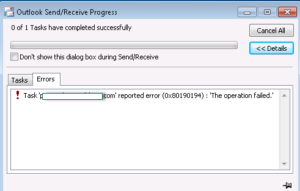
Meanwhile, the address book works as expected when connecting via Outlook on the web (OWA).
[the solution]
- Check that your GlobalWebDistributionEnabled and WebDistributionEnabled flags are set to $true.
Get-OfflineAddressBook | fl- Recreate the system arbitration mailbox. Exchange migrations can break or corrupt the system arbitration mailbox and this in turn can cause the behavior where the OAB cannot be updated or downloaded by existing MAPI profiles. This article still works for Exchange 2019.
https://docs.microsoft.com/en-us/exchange/recreating-arbitration-mailboxes-exchange-2013-help