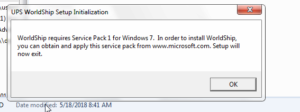[problem]
UPS WorldShip 2017 running on Windows 7 SP1 fails to upgrade to UPS WorldShip 2018 when the upgrade is performed via the in-application upgrade button due to the following error:
[solution]
- Backup UPS WorldShip database.
- Uninstall UPS WorldShip 2017
- Visit C:\UPS\WSTD\Autodownload\TEMP\ and run setup.exe if it exists there. NOTE: This will be the already extracted install for UPS WorldShip 2018 which failed due to the error. When you run the setup.exe manually though, it just installs without errors.
- Reboot when prompted.