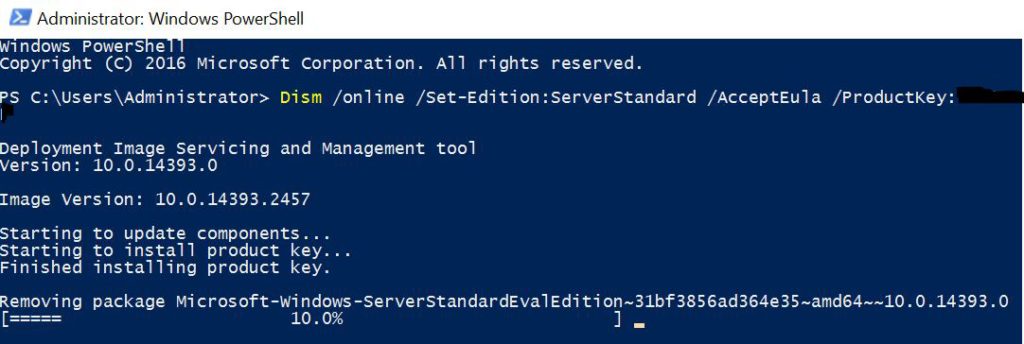If you’re thinking you can simply activate your evaluation of Windows 2016 server at the end of the evaluation period using a key matching the edition of your eval server you’re about to have a stressful evening.
Here’s what’ll happen if you try to activate an Evaluation of Windows 2016 Server Standard using a brand new Windows 2016 Server Standard product key purchased from the Microsoft store:
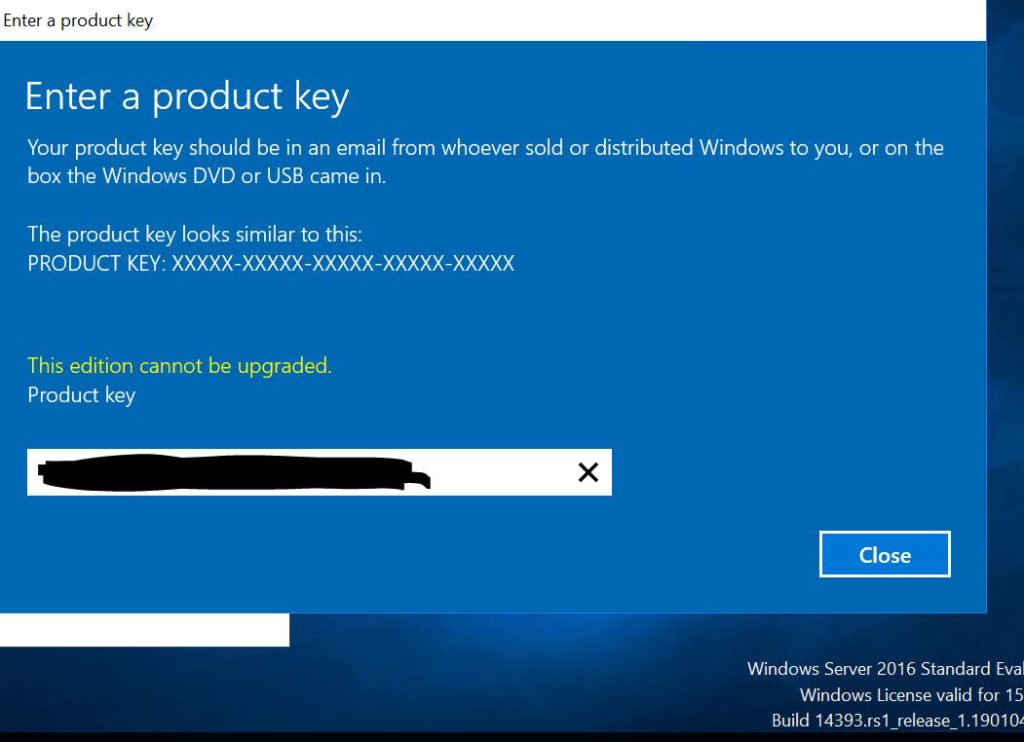
Turns out despite what the error says (This edition cannot be upgraded), this edition CAN in fact be upgraded, it just takes a while and requires a reboot. Here’s how:
- Open Powershell as an administrator.
- Run the following command (subsituting your product key and edition) and be patient. Then reboot when prompted.
DISM /online /Set-Edition:ServerStandard /ProductKey:XXXXX-XXXXX-XXXXX-XXXXX-XXXXX /AcceptEula