There are a lot of Windows Apps I miss on my MacBook Pro. One of them is an awesome free Swiss army knife of image manipulation tools called Irfanview. It lets you batch rename/convert/modify entire directories of images and it’s not bad as an image viewer either. Well, here’s how to get it running on OS X:
–UPDATED 3-12-12–
[Requirements]
[step 1] Download and install WineBottler 1.2.3 (it comes with Wine, you’ll need to install both).
[step 2] Fire up WineBottler and click “Install Predefined Prefixes” and select IrfanView. Then click the Install button.
[step 3] Choose a destination and name for your Irfanview App and click Save. I selected the Desktop.
Upon completion, you’ll receive this message and you should see an Icon for the Irfanview App.
[step 4] Launch & enjoy Irfanview on Mac OS X.

Enjoy
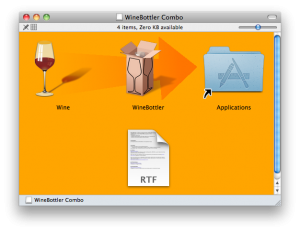
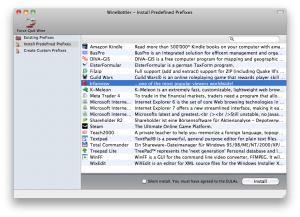
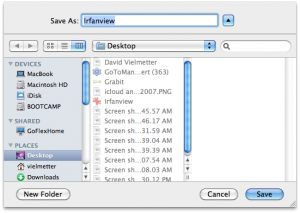
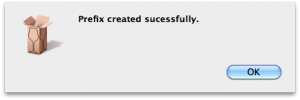
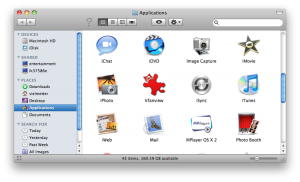
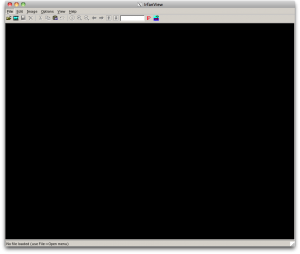
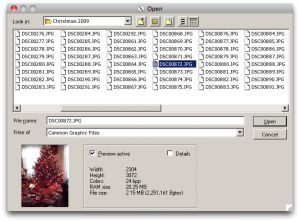
Comments
39 responses to “Irfanview on MAC with WineBottler”
NOTE: command + c/v doesn’t work for copy/pasta…what a bummer.
I’m trying to write and self publish a Word Games book on a Mac with only Word available to me. I need to scan graphics that I can type over for the chapter pages and I was told that irfanView is the way to go. I followed your instructions, but when I went to fire up Winebottler my computer said that “You cannot open because this is not supported on this architecture”. Is there a way to bypass this and get an application that will work for me?
Thanks for your help
Jodi
Hi Jodi,
I’m sorry, but WineBottler will only work on Intel Macs (the more recent ones). I should have mentioned it in my article, but if you are not running on an intel Mac architecture, WineBottler will not work for you. If you’re looking for a simple and free graphics manipulation tool try a free program called “seashore”. If you need to scan images (acquire them) using a scanner, you may want to give Picasa from Google a try (download here: http://picasa.google.com). Picasa is a picture management application, but it also lets you acquire images from a camera or scanner and perform some basic image manipulation such as crop and brightness/contrast adjustments.
Hope that helps,
David
Davd: Is there any way to install the Irfanview plugins?
Hi Troy,
I haven’t tried this, but in theory you could install the plugins on a windows box and then copy the whole folder over to your mac again and re-create a custom prefix with the plugin installed. I’ll give it a try at home when I get a chance and will confirm whether or not it worked.
Cheers,
David
Any luck with this David?
@David Vielmetter
Sorry Troy,
Tried it with the jpeg2000 plugin, but it doesn’t work. The new prefix cannot find the plugin dll.
David
Hi David, I have the solutions for you with the thumbs thing. Firstly install irfanview in windows. Copy the plugin folder contents to the directory in mac. I then build a exe to run the thumbs program. create a pre fix for this file and it should work. Send me your mail address and I will forward the file to you.
Regards,
Francois
Hi David,
here is how I got the plug-ins to work. Just paste the .dll files to the “Plugins” folder. The trick is to find that folder. First, look at Help->Installed PlugIns. There you will see where it is located in the simulated directory tree. On my computer the path is “C:winebottlerPlugins”. So this is where the Windows program thinks the plug-ins are. Then you have to find out where they are on your Mac. Just open the Open menu and move up in the directory tree until you reach the folder “drive_c”. This, of course, is equivalent to “C:”. By moving up from there to the root you will be able to reconstruct the whole path. On my computer it happens to be:
/Users/admin/Library/Application Support/Wine/prefixes/IrfanView/drive_c/winebottler/Plugins
Pierre
[…] is an awesome image viewer++ for windows. I’ve covered how to run Irfanview on the Mac here, but what I didn’t cover is now you can use Irfanview to bulk rename files. Here’s […]
hi- i used irfanview as my default pic viewer on my pc, and needed to use the batch adjustment feature regularly for work purposes. now that i’ve switched to a new macbook, if i follow the steps above, can i make irfanview my default picture viewer?
if it can’t be the default viewer i’d rather use something else.
Fair enough. Setting irfanview as the default picture viewer in OSX is difficult because it doesn’t natively integrate to OSX without winebottler. There are other freely available image renaming tools besides irfanview (i.e. Picasa), however, these tools don’t allow you the flexibility to create your own naming convention. Picasa for example will allow you to rename a number of pictures to a name you choose and just append -# where # is an incrementing number starting at 1. I’ll post an update to this post covering how to rename images with Picasa. Here you go: https://davidvielmetter.com/tricks/osx-finder-missing-features/
Hi David,
I am a Irfanview user since day 1 but have finally made the step to a Mac (Book Pro) and searched a long time for the solution you finally provided. I have gone through all your recommended steps above, initially with Irfanview 4.30 though. Untill the end it all looked good (untill Prefix created succesfully). The Irfanview icon did not look the way it should be and I could not start the application. Then I downloaded Irfanview 4.25 which did the same, the icon looks like an Windows install icon (a desktop pc with a monitor and a box of software) and when I click it, it opens X11. I did download a later version of Winebottler though (1.1.44) as opposed to 1.1.35. Any idea where I went wrong? Keep up the good work:)
Hi David,
I am a Irfanview user since day 1 but have finally made the step to a Mac (Book Pro) and searched a long time for the solution you finally provided. I have gone through all your recommended steps above, initially with Irfanview 4.30 though. Untill the end it all looked good (untill Prefix created succesfully). The Irfanview icon did not look the way it should be and I could not start the application. Then I downloaded Irfanview 4.25 which did the same, the icon looks like an Windows install icon (a desktop pc with a monitor and a box of software) and when I click it, it opens X11. I did download a later version of Winebottler though (1.1.44) as opposed to 1.1.35. Any idea where I went wrong? Keep up the good work:),
Marc
Marc,
Make sure you download and install the zip version of Irfanview. I had the same problem initially until I read David’s article here – he mentions (but does not emphasize) downlaodn and unzip!
It worked for me by using the exe file in the unzipped version.
Good luck and thanks David.
Tim, thanks for the clarification.
Nice blog entry David 🙂 it was very helpful. I wanted to “Mac App” the latest of version IrfanView including the Help etc…. and eventually all the IrfanView Plugins 🙂 Yay me!!
Okay, updating your outline:
Requirements: OS X Leopard/Snow Leopard + WineBottler 1.1.44 + Irfanview 4.30 Portable
[step 1] Download and install WineBottler & X11 (included with WineBottler).
[step 2] Download Irfanview 4.30 Portable from this website (this installer wrapper is cool dudes)
http://portableapps.com/apps/graphics_pictures/irfanview_portable
[step 3] Fire up WineBottler and click “Create Custom Prefixes”.
For “Install File”, select the IrfanViewPortable_4.30.paf (exe) file from your Download folder.
UN-Check the “Copy Ony. Select…” check box & leave everything else (other fields) alone.
Actually, you can check “Self Contained” check box (it is up you, I did ‘cos I’m making an App).
[step 4] Click “Install” and specify a name and location for your Irfanview application (I chose my Applications folder)
The PortableApps Installer will run, leading the normal IrfanView setup prompts. A patient person can it to install in C:Program FilesIrfanViewPortable
WineBottler will finish by asking you to choose an executable for startup.
Choose …… i_view32.exe OR IrfanViewPortable
DONE 🙂
Oh yeah, the IrfanView Plugins? You need to get the IrfanView Plugins folder from somewhere…
Use IrfanView, Batch conversion, Batch Rename, Name Pattern $F etc etc to copy the Plugin files.
Sure, I’ve skipped some details about getting the Plugins, but you gotta make some effort yourself if you “want to have nice things…” Cheers, Goshy 31/8/2011
Hey thanks Goshy. You’re awesome.
The fastets viewer on Mac I found is XEE. Primary only a viewer but you can crop, flip, and rotate jpg images looseless. The viewer is very fast and you can configure the hotkeys like IrfanView (load next or privious image in folder and so on):
http://wakaba.c3.cx/s/apps/xee
The feeling is very near IrfanView.
Hey thanks Lebostein,
I’ll give it a try, but I already like what I see so far.
Hi David,
I never upgraded my OS X 4.11 to Leopard or Snow only because of documented problems with using external monitors after upgrading. And don’t know if they were ever resolved. (I’d upgrade in a sec. if I knew for sure)
That being said, would you have any information on how to install on Tiger 4.11? I simply love Infran View (I always call it that) and can’t live without it. It is thee most important tool in managing my images. It is the only program that keeps me tied to the PC. Any info would be helpful.
Thanks!
Sorry Lee,
I never used any other OS X version than Snow Leopard. You’ll just have to try it and see what happens.
Would love to know if this works on Lion!
Sorry, I’m a bit late on the Lion bandwagon. I’m waiting for all the kinks to be worked out.
works fine on lion !
I followed destructions. Latest wine bottler has irfan view already set up as a preconfiguredalong with a load of other windows stuff. Tried doing my own custom one and it hangs on start up (lion X). The preinstalled one is fine. Cant copy and paste through between programs, or even between irfan windows. I get a weird strip…. It is a major pita. Have to save files then import.
Also using Xee. Get confused with Xii window that irfanview comes on in. Its not great but has great potential
Hmm, there are others who’ve gotten it to work in Lion without as much of a struggle. I’d try setting up a new prefix…i’ve had it happen to me where prefixes used for many windows apps somehow get “dirty” or messed up. To fix it, I just create a brand new prefix…it’s kinda wasteful, but it works.
Hi David,
RadioSure 2.2.1036 (free version) works fairly well as a Winebottler App.
Notes: Shucks .asx streams will not work, pick the .pls source stream or add station as last resort.
Stations streaming .asx usually have a 2nd stream/source (not all radio stations play 24/7)
You can’t change the skin, but you CAN direct recordings to your User folder. Pretty cool.
Outline:
Requirements: OS X Leopard/Snow Leopard + WineBottler 1.1.44 + RadioSure 2.2.1036
[step 1] Download and install WineBottler & X11 (included with WineBottler).
[step 2] Download RadioSure 2.2.1036-setup.exe from http://www.radiosure.com/
[step 3] Fire up WineBottler and click “Create Custom Prefixes”.
For “Install File”, select the RadioSure 2.2.1036-setup.exe file from your Download folder.
UN-Check the “Copy Ony. Select…” check box & leave everything else (other fields) alone.
Actually, you can check “Self Contained” check box (if want a standalone APP…).
[step 4] Click “Install” and specify a name and location for your RadioSure App (I chose my Applications folder)
When the Installer runs, read the setup prompts, tick the RadioSure Portable option, and install in C:Program FilesRadioSure
WineBottler will finish by asking you to choose an executable for startup.
Choose ……radiosure.exe
(I’ll email the developers sometime, so they can do a posting on Radiosure.com comments)
-Goshy
(Yes, I know this the Irfanview on Mac with WineBottler responses…)
RadioSure 2.2.1036 (free version) works fairly well as a Winebottler App, so I’ve continued to use it to listen to some of the 17000 streaming radio stations that it lists.
I mentioned last year that .asx streams will not work – sorry I haven’t been able fix this but I’m still thinking about it… Something to do with .asx files containing link data to .wma files and it’s actually the .wma streaming format that can’t play in the virtual OS.
Radiosure ‘as a Mac App’ seems to play all the other common streaming formats like .aac .pls .m3u
Most of the time I’ve found alternative stream lists on the web and then Added a station in Radiosure with the url link.
Here’s webpage of .aac streams of UK radio stations that lists a heap of BBC Radio ones:
http://www.radiofeeds.co.uk/aac.asp
• BBC Radio 3 [National, Classical/Opera/Arts]
: http://www.bbc.co.uk/radio/listen/live/r3_aaclca.pls
• BBC Radio 5 live [National, News/Sport]
: http://www.bbc.co.uk/radio/listen/live/r5l_aaclca.pls
One of these I’m days I’ll take another swing at ‘bottling’ another Windows program 🙂
-G
Hi, I followed all the directions on my mac, and bought “stuff-it expander” as my unzip program, but every time I download Irfanview, it automatically creates a wine bottle icon in the download folder and when I select that .exe file with stuff-it-expander it says file type not recognized…?
I’ll add that if I just try to follow the directions without unzipping, I get the same problem others had…an icon on the desktop that looks like a computer, not like Irfanview, and it doesn’t work.
Hi Karen,
Exe files are executable files and cannot be opened by the mac natively. Your stuffit expander thinks the exe is a compressed file and allows you to open it, but that’s not going to work. You’ll need to use winebottler to create a new prefix first and then point to the irfanview.exe file from within winebottler (not just double-click the exe and hope your computer handles the association properly). Hope that helps.
David
Hi,
I have install Irfanview as directed (I think). The program opens but the paste feature does not work.
I am attempting to copy an image copied from the web into Irfanview. No luck.
Thanks.
Thank you so much David. Spent a couple hours trying to get Irfanview to work on my Mac and your detailed solution worked a charm! Cheers.
Hi David
Thanks very much for this information – great to be able to get Irfanview running on my Mac
“Install Predefined Prefixes” didn’t work for me at first, for some unknown reason I downloaded an older version – not the version you link to above.
It created the “app” but then double clicking on the “app” gets stuck on “preparing Irfanview”.
But I was able to run Irfanview by opening the package contents and then opening ‘i_view32.exe’ with Wine
After I found that the “app” didn’t run I viewed package contents and replaced the contents of ‘Program Files’ (Irfanview.app/Contents/Resources/drive_c/Program Files) with a copy of the contents of a windows PC install – latest version with plugins.
After this I was able to run ‘i_view32.exe’ with Wine – double clicking on the “app” still didn’t work
… so I downloaded the version of WineBottler you link to above, followed the instructions and it worked.
Except no plugins, so I copied over the plugins from a PC install.
Now when i double click on the “app” it doesn’t see the plugins, but when I open the package and run the exe file with Wine it does see the plugins.
I guess I need to edit a file, not sure which though.
Thanks again
What about winebottler 1.6? Trying to download irfanview and its not going well!
Sorry, I haven’t played with this since upgrading to Lion. I’ll give it a shot this week.
[…] Irfanview on MAC with WineBottler | David Vielmetter – Fair enough. Setting irfanview as the default picture viewer in OSX is difficult because it doesn’t natively integrate to OSX without winebottler. […]
I somehow managed to make Irfanview work on my Macbook Air. But I have not been able to make the Plugins work.
Could you PLEASE help by suggesting a step by step simple method to make it work. Should I download the zipped version of the Plugins, unzip them into a folder and then copy them where on my Macbook harddrive?