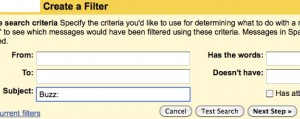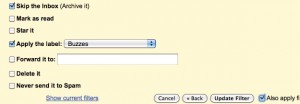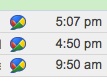Google’s Buzz is a great new social feature, but as all of my friends are giving it a whirl my Inbox has become swamped with useless notifications I wish would just buzz the heck off! After fiddling with filters for a minute here’s a temporary way to automatically archive Buzz to its label and keep it out of your Inbox.
[step 1] In Gmail click Settings -> Filters -> Create new filter. Then in the Subject field enter: “Buzz:” and click the Next Step>> button.
[step 2] On the second filter property page, tick the Skip the Inbox (Archive it) box, tick Apply Label & create a buzz notification label of your choice and click Create/Update Filter.
NOTE: Optionally you can apply this filter to exiting buzzes in your Inbox by ticking the Also apply... check box.
Keeping track of your new buzzes via the Buzz label can be confusing since it sorts them based on the most recent updates (why? I don’t know!). But if you look under your handy dandy buzz notification label, you’ll see what buzzes where updated when and with what.