I have two cats and checking up on them when I’m traveling can be a hassle. Last year I used a $5 dollar web cam and a trial subscription to some streaming video service I can’t remember but it only kinda worked and the image quality was terrible. This year I decided to use Skype and a better web cam and so far the results were great. It was a snap to set up, plus I can hear my cats meow and they can hear me!
Here’s how to I did it.
[Equipment used]
1 x Microsoft USB LifeCam VX-7000 web cam (eBay – $35)
1 x AC outlet timer (Optional Target – $6)
1 x Internet connected computer with a USB port capable of running Skype.
[requirements]
3-4 email accounts with unique email addresses.
Broadband always-on internet connection.
[step 1] Install the web cam in an area that overlooks a place where your pets like to hang out. If the cam is built into your computer, place the computer such that it faces your pets favorite resting area.
[step 2] If you purchased a new webcam, install the drivers/software it came with (see vendor/manufacturer instructions). Make sure you adjust your computers power settings so it doesn’t turn off or go to sleep/hibernate while you’re on vacation.
[step 3] Download & install Skype.
[step 4] Launch Skype and create a new Skype account for that computer/camera. HINT: you can just enter fake information in the Skype signup wizard. All you need to complete a new Skype account is a valid unique email address/skype name and access to that email account to confirm you are the owner.
[step 5] Once logged in using the account you created, go through the initial setup wizard to configure your camera and microphone. NOTE: During my setup I had to specifically tell Skype to use the microphone built into the web cam.
[step 6] Once the initial setup is complete, click Tools->Options->Privacy and make sure you only allow people in that accounts contact list to contact you. Checking this option will make sure that some random stranger can’t just call you on your living room Skype camera.
[step 7] Grab your smart phone, iPad or whatever device you’re taking with you on your vacation and launch Skype. NOTE: If you don’t already have Skype on that device, visit the AppStore, or Google Play Store and download/install the free Skype app. NOTE: If you don’t already have a personal Skype account for yourself yet (not the one you created in [step 4]), create one on your mobile device.
[step 8] On the device you’re taking with you on your trip, open Skype and Add the account you created in [step 4] to the contact list on your mobile device.
[step 9] On the computer you setup as the camera, you’ll need to confirm/approve the contact request in [step 8].
[step 10] On the computer you setup as the camera, click Tools->Options->Calls->Show Advanced Options and check the box that says “answer incoming calls automatically” and “start my video automatically when I am in a call“. Click “Save” to save your settings.
[step 11] Make a test call from your laptop to the pet account. You should see the video automatically pop up and be able to hear audio. If you connect a set of speakers your home computer you can even freak your pets out by talking to them.
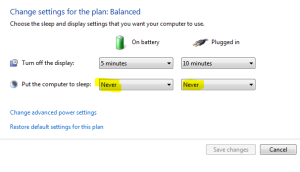
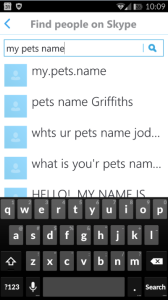
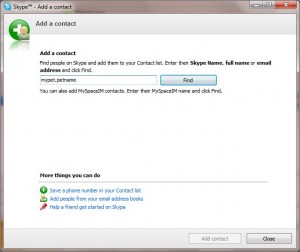
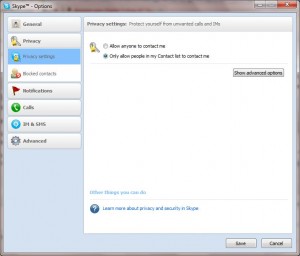
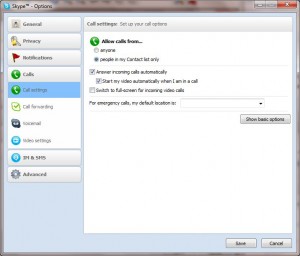
Comments
7 responses to “Setup a Pet Cam with Skype”
Hi David,
This is very cool, I’ll try using if to supervise my cat during Spring break. I did not see where you use the optional timer, is it to turn on/off your home computer so that it is not ON all the time?
Thank you for sharing. I remember you from CMS. Good luck!
Hi @Daniela Radu ,
Sorry, I guess I totally forgot to mention what I used the timer for…duh! It’s for a light. Since (and this goes especially for the winter months) darkness sets in around 6pm and the lifecam is useless in the dark I use a timer to turn on/off a light. I just hooked it up to some lamp in my living room and set it to turn on at dusk and off at midnight (also made it look like someone was home). This way I could even spy on my cats at nighttime.
You sir are a genius! Have I told you how much I love you lol, I have spent hours trying to think of a way to set up something with sound on both ends. We have a disabled cat and wanted to just check on him and say hello while we are away. This is perfect for us to make sure and check to see if our pet sitter is on the ball too, she will be but never know when a little extra is needed.
This is awesome! It took at most 15 minutes to set up and didn’t cost me a dime since I’m using the built-in webcam on my laptop at home. I have Skype for Android installed on my smartphone and even with 3G the quality of the video “conversation” with my cats is still pretty good. Thank you!
Thank you so much for posting this! I’m going out of town next week and will be so happy to be able to look in on the kitties whenever I need to. Heck, I can do this at work! I got it all set up using the LifeCam I already had. It was super easy to get going, and initial tests are working great! Thanks again!
Hi,
This is a great idea. I did it but my laptop webcam is not very good. Do you think getting a better camera would help the resolution. The room I would keep it in the most has various lighting issues.
Hi Carol,
Couple of notes:
1. Skype will work with almost any camera/webcam, so if you upgrade, the new camera will likely work with Skype.
2. The resolution is negotiated for each video call based on connection speed. So if you are calling your cat via Skype from your phone over 3G, the quality will suck no matter how great your pet cam camera is. Good quality video requires a good connection, so the best thing you can do to improve call resolution is to connect skype on both sides of the call to a high speed broadband connection. Cable or fios is best.
Cheers,
David.