This has been bugging me for a long time. The story goes like this: Customer reports that for some users printers don’t appear to be redirecting but the issue is intermittent. After a lot of trials and tribulations I finally find a Windows 10 Pro systems which reproducibly fails to to redirect printers to both 2012 R2 and 2016 RDS servers. Or at least it appears to…upon further inspection, the issue is actually that after the RDS session is established, Control Panel->Devices and Printers shows no printers…Settings->Devices->Printers and Scanners shows no printers, BUT the print dialog from within applications does in fact show redirected printers and printer redirection is in fact working. Notice in the screen shot demonstrating the issue that Control Panel>Hardware>Devices and Printers only shows two local devices while simultaneously print dialog from Notepad shows a bunch of (redirected 12) printers. Strange huh?
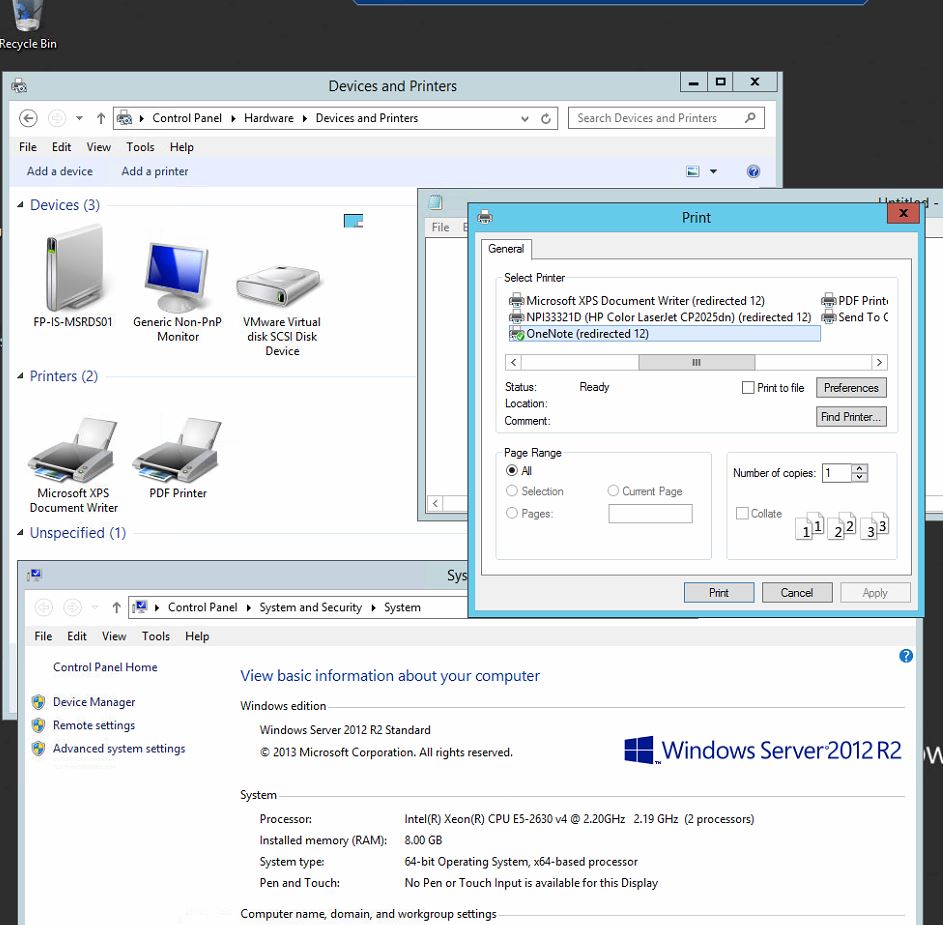
What’s even stranger is that the solution to this issue appears to be an obscure Microsoft bug that affects some (but not all) builds of Windows Server 2012 and 2016 Standard if the workstation establishing the RDS session has a hostname that is more than 14 characters. I shit you not friends. My solution that has worked every time I’ve encountered this issue (and it’s been a lot) is to rename the client workstation (from which the RDS session is being established) to something 14 characters or less.
With the default Windows Out of box experience (OOBE) automatically assigning most systems a name with the following 15 Character format:
DESKTOP-XXXXXXX I am generally surprised I haven’t seen this issue more often. What’s strange is that I’ve seen the printer redirection issue on systems Windows 10 systems with a completely up-to-date build and patch level, but I’ve also seen systems with names longer than 15 characters not experience the issue at all…so there’s still some debate to be had about definite causation.
All I can say for certain is that if the this issue happens in your environment, and you’re able to shorten the system name by even one character to 14 or less, that solution usually works to resolve the issue. If someone has more insight into this issue and can explain further, it sure make my day.
Comments
One response to “Redirected printers missing from control panel but show up in applications”
You sir, are amazing for posting this! This issue has bugged me for hours and I stumbled on to your article at the end of my shift, thank you so much.