I’m a network administrator and I use the command <ipconfig> a lot. Unfortunately Microsoft has managed to complicate almost every aspect of Windows networking in VISTA including the <ipconfig> command. It now displays the status of 14 useless (until you start using IPv6) Tunnel Adapters and pushes the info you want to see out of view. So now to see the results of the <ipconfig> command on my wireless or Ethernet adapters I have to scroll all the way down to the bottom of the window to see the results. Argh! Here’s how to get your <ipconfig> back to the way it was in XP using 3 easy steps.
- Go to “Manage Network Connections” (which in VISTA takes 3 clicks to get to from the start menu, compared to 1 in XP) From the Network and Sharing Center. For each connection here (including any vpn, dial-up, wireless, and Ethernet connections), right-click, select properties and uncheck the IPv6 protocol.
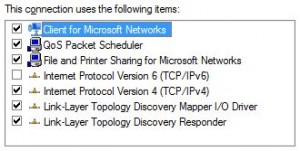
- After you’ve unchecked IPv6 from all of your connections go to Start->run and open regedit. Navigate to the following folder: HKEY_LOCAL_MACHINESYSTEMCurrentControlSetServicesTcpip6Parameters
- Create a new DWORD Value and name it DisabledComponents by clicking New->32Bit DWORD Value.
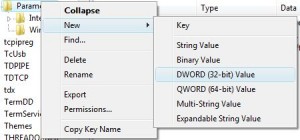
- Enter FFFFFFFF as its Hexadecimal value. Click Ok, close Regedit and Reboot.
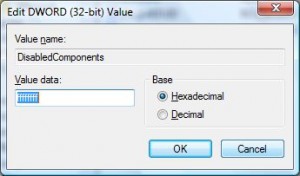
That’s all.
—UPDATE—
Once the DisabledComponents DWORD is activated in the registry and the system is rebooted, VISTA display a yellow triangle on the 6TO4 Adapter in the device manager under Network Adapters. It simply means that the 6TO4 Adapter failed to start, which is what we’d expect since we’ve just disabled it with the registry change above.
DO NOT uninstall the 6TO4 Adapter in an ill guided attempt to rid your device manager of yellow triangles, removing the registry change and rebooting will restore a clean device manager.
Comments
4 responses to “Remove Tunnnel Adapters from IPCONFIG”
Thankyou this worked! It’s been bugging me for ages and finally got round to trying to fix it. I’ve ended up with alot of yellow triangles in device manager but I can live with that. Thanks again!
THANK YOU, THANK YOU, THANK YOU!!!!! I despise running ipconfig and then having to scroll for an hour to find the information that I need. This is VERY helpful and I appreciate you posting it.
Thanks a lot!!!!
Thanks for the information, worked perfectly!