I had an extra Western Digital SATA notebook hard drive lying around and figured I could use it as a time capsule for my MacBook. So I hopped on eBay and bought a $5 USB enclosure for it. I had no sooner plugged the thing in than my problems began. First I had issues copying files to the thing, then I tried formatting and got errors during the format. When I finally did get it formatted it would auto eject for no apparent reason after a few minutes of being plugged in. Meanwhile it worked just fine when connected to my Sony VAIO notebook running Windows 7. Here’s what I figured out.
Initially the drive was formatted NTFS and when I plugged it into my MacBook for the first time it mounted as an untitled volume. Strangely though I could not copy any files to it.
So using the Disk Utility I formatted the drive as Mac OS Extended (Journaled), mounted it and tried copying files to it once more. That worked…kinda…until the drive unexpectedly ejected. So I fired up DiskUtility and while running Verify Disk the disk is somehow ejected and the following error is displayed.
Here’s the kicker though…formatting the drive with DiskUtility works fine, it’s during Verify Disk immediately after the format finishes when errors are detected.
So I did some poking around the Interweb to see if others had similar problems with USB enclosures and MacBooks. Turns out…they do. You know that standard el cheapo SATA to USB Chinese made chipset i bought on eBay…yea it doesn’t play well with Macs (I should note that it does play well with Windows, so kudos to Microsoft there).
[step 1] So without further delay, here’s how I finally fixed the problem: I bought a $5 dollar USB hub and plugged my USB drive into that instead of directly into the MacBook. Voila! Now formatting works just fine, the drive mounts and lets me copy files to it and Time Machine just completed it’s initial full backup. That was easy…kinda. But best of all I didn’t have to interact with a “genius” or spend copious amounts of cash at the apple store.
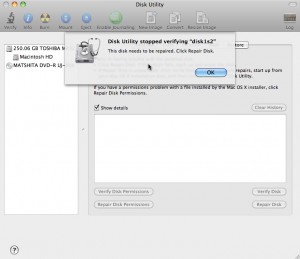
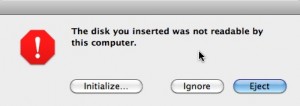
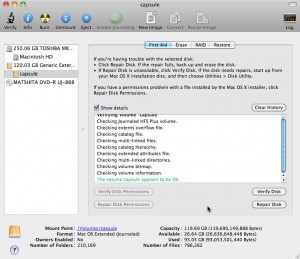

Comments
2 responses to “SATA to USB adapter issues on the Mac”
[…] the Mac though. It’s only plug & play when it comes to Mac approved peripherals. So that $5 eBay USB SATA enclosure you bought, good luck hooking it up directly to your […]
thanks,that really helped!