Apparently Skype thinks that occupying ports 80 and/or 443 would be a great idea on Windows. I guess that’s fine for the most part, I mean you don’t really want to be debugging your local web app while chatting with grannie. So what about when you’re not using Skype? What possible reason could there be in blocking my local Apache server while idle in the notification area?
Turns out, you can change that. No more missed Skype calls while developing in your LAMP/XAMPP environment.
Problem: Local Apache won’t start if Skype is running because port 80 is in use.
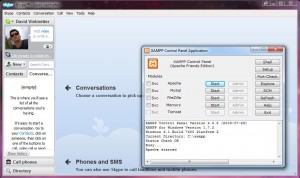
To fix:
[step 1] In Skype, click Tools->Options->Advanced->Connection and uncheck the “use port 80/443 ” option.
[step 2] Click Save and restart Skype.
[step 3] Start Apache,
That’s it.
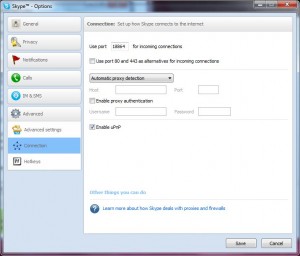

Comments
3 responses to “Skype blocks local Apache server”
Excellent tip.
I figured out the hard way that skype was blocking port 80. I did not know about this option that allows you to disable this.
Thanks!
David, thank you for this tip! I’ve recognized this issue happens while Skype is running but I also didn’t know about the option. Thanks!
Thank you!!!