I don’t like Windows Server Update Services (WSUS), but it’s the free alternative many companies select over the higher cost alternatives like Intune or Systems Center. So, today I had to repair a damaged WSUS installation. Turns out someone uninstalled SQL Server 2005 Express not realizing WSUS was using it. Now firing up the WSUS console just yielded an error complaining about the missing SQL database. So like any good troubleshootin IT guy the first thing I tried was to uninstall WSUS…sadly, however the product would not uninstall or re-install. Here’s how I finally got rid of it:
[the problem]
- WSUS 3.0 SP2 is missing SQL server Express or has been damaged somehow.
- When opening WSUS you receive a SQL error when trying to connect.
- You cannot uninstall WSUS. An attempt to uninstall/re-install fails with an error.
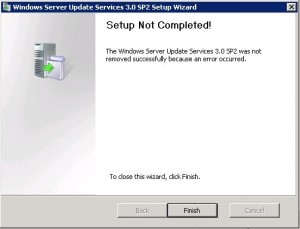
- The event log shows eventid: 1034 with “Removal success or error status: 1603”
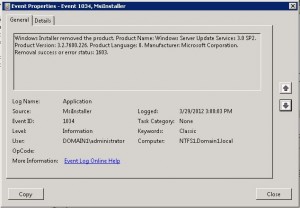
[the solution]
[step 1] Open REGEDIT in and locate: HKLMSoftwareMicrosoftUpdate ServicesServerSetup
[step 2] Change the value of “wYukonInstalled” to 0x0 (zero) and ensure that the value of “SqlInstanceIsRemote” is oxo (zero).
[step 3] Download and run the WSUS 3.0 SP2 installer. You should now be able to remove the product using the installer. Select none of the check boxes (to remove database, logs or updates), we can remove these manually later.
[step 4] Download and install SQL Server 2008 Express R2 (or SQL Server 2005 Express). Make sure you can connect to the instance you create with SQL Server Management Studio.
[step 5] Run the WSUS 3.0 SP2 installer again and (this time it should allow you to install). Install the Full product including management console.
[step 6] Select a location with plenty of space to store the downloaded updates (I recommend at least 20GB of space).
[step 7] Select the option to use an existing database server.
[step 8] It should find the SQL Server 2008 Express instance you installed and tested in [step 4].
[step 9] Create a separate Windows Update Services website (I don’t recommend using the default IIS website).
[step 10] Step through the WSUS configuration wizard.
That’s it.

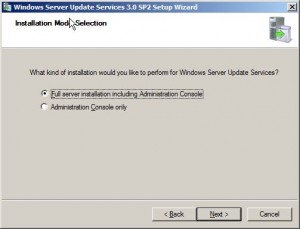
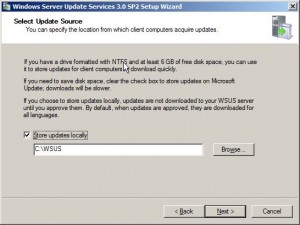
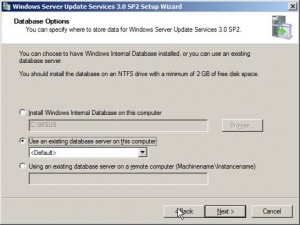
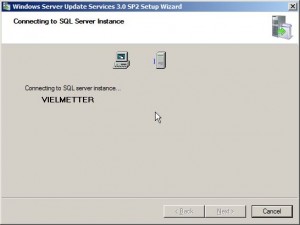
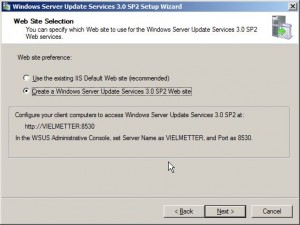
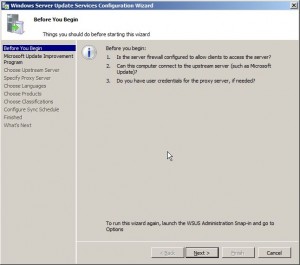
Comments
80 responses to “WSUS won’t uninstall or re-install”
Glad I found this. It let me uninstall. Thanks for publishing it!
You’re welcome. Glad it worked for you.
you dont know how many sites I went to just to figure out how to uninstall this damn thing. Thanks for your help- you made it easy
Ditto. Thanks for posting. I don’t undertand why microsoft does not have a kb for this.
Thanks perfect
David, you’re a legend! I love solutions that work. Applied to a number of broken WSUS installations and it fixed every one of them. Thank you very much.
Hi David,
thanks for your Post. This resolved my WSUS problem.
nice posting, works for me
Thanks. This work for me.
Excellent info. Just what I needed.
Thanks, great info! Problem sorted. 🙂
[…] bit of Googling turned up the following post: https://davidvielmetter.com/tricks/wsus-wont-uninstall-or-re-install/ by David […]
Thanks a lot. This solution worked like a charm
GREAT fix!! I’ve had this issue on a few different servers (2008 R2 & SBS 2008) and have tried to find the fixes in the past, but nothing worked. This was soo easy and worked the first time. Thank you. Micorosoft should be so helpful.
THANKS a lot. WORKS !!! This goes to my standard WSUS fixing tools, saved days of work.
This helped me uninstall and reinstall WSUS. You have no idea how grateful I am. Thank you so much for your detailed post!
You’re very welcome! Glad I could help.
David
Many thanks !!!!!!!!!
Thanks alot. This info helped me uninstall and reinstall WSUS. Many thanks to you.
That was very helpful, thanks a lot! Finally i could get rid of this monster. 5 MS arcticles could not help me nearly as you could. Thanks again!
This article should be listed at the top of any google wsus search.
Thanks a million!
You’re very welcome. Glad to know it works.
David Vielmetter
This is great! Thanks so much! Mwwwah!
Works a treat.
Thanks heaps!
Worked PERFECT!
LEGEND!
Cheers Mate!
Thanks a lot, you are great. super trainner
Great. Worked and helped us. Thanks a lot!!!
Thanks a million – seriously, this should be the only result for this in Google.
Great, this treat worked and helped me solve this problem.
Many thanks to you David.
Awesome, thanks heaps
Saved my bacon! Thanks!
It works, my issues are resolved
Worked like a charm, appreciate it!
Great!! tks man.
my issues are resolved too
it didn’t worked for me :/
I have searched and tried so many things to try to get this monster uninstalled and nothing works. When I run the setup to uninstall (after modifying the registry entries HKLMSoftwareMicrosoftUpdate ServicesServerSetupwYukonInstalled to 0 and HKLMSoftwareMicrosoftUpdate ServicesServerSetupSqlInstanceIsRemote to 0 and rerun the setup WSUS30-KB972455-x64.exe it looks like it’s working then it crashes
Description:
There was a failure while running setup. Please review the setup log files and documentation and try again.
Problem signature:
Problem Event Name: WSUSSetup
Installer Name: WusSetup.exe
Installer Version: 3.2.7600.226
Error Code: 80070643
Custom Action: unknown
OS Version: 6.1.7601.2.1.0.274.10
Locale ID: 1033
Read our privacy statement online:
http://go.microsoft.com/fwlink/?linkid=104288&clcid=0x0409
If the online privacy statement is not available, please read our privacy statement offline:
C:windowssystem32en-USerofflps.txt
Great, this treat worked and helped me solve this problem.
Danke
Thank you! This worked beautifully!
GREAT!!! THAK YOU FOR THIS SOLUTION. DAVID YOU ARE THE MAN!!
Thanks, worked
🙂 perfect its working, solved my Problem. Thanks
Hi, thank you. It’s working fine.
Worked perfectly!
Working!!!! Many thanks – what a ball ache WSUS can be.
Brilliant mate!!!! Thanks for sharing.
I’m new to servers and WSUS and this helped me loads!!!
[…] Našel jsem dobrý post viz link https://davidvielmetter.com/tricks/wsus-wont-uninstall-or-re-install/. […]
David, MUCH obliged for your fix after several vain attempts to follow MS troubleshooting on this problem. Looking back on this, what would you say was they key activity that you engaged in that brought you to this solution. Often I find solutions like this, (but not this one,) after using some Sysinternals tool or something else that points me to a place where I find some comfort in the prospect of taking a chance. Maybe this is another topic all together, but what is your take on the risks we all take on the development of a solution such as this?
After struggling with this for a lot longer than I’d care to admit and trying EVERYTHING under the sun, this worked perfectly.
Thank you so much.
Jim.
Thank you! I was able to finally uninstall to then reinstall WSUS
Thanks Dave
Great Job!! This helped!!
thanks for solution!
Life Saver!
Bro, Thanks for your post. it’s solved