I recently got an iPad2 and I upgraded to IOS5 pretty shortly after I got it to take advantage of iCloud. Since the upgrade, I haven’t been able to print via my previously setup AirPrint service on Windows. After wasting three days of poking around on the Internets researching ways to fix printing on IOS5 devices, I finally found FingerPrint.
Yep, it’s the ten dollar solution for printing to a shared printer from iPad or iPhone. It allows IOS5 devices to print to any printer on attached to a Windows or Mac computer. Collobos Software looks like it doesn’t really sell much of anything else, just a version of FingerPrint for Windows and one for Mac. Both versions are the same price – $10 bucks.
Had I known about FingerPrint, I would have bought it before spending all that time re-searching AirPrint for Windows and even AirPrint Activator for MacOS. I spent quite a bit of time analyzing alternatives, but none really did what I wanted. As mentioned AirPrint for Windows (as previously covered) no longer works on IOS5 and AirPrint Activator for the mac never worked from the get-go.
Google Cloud Print sounds great and works well enough if you’re using Google DOCS, but if you just want to print an email, forget it. The various “Print” apps in the App Store all make you jump through various hoops to print to shared printers, like copying and pasting and opening emails in third party printing Apps before printing them…Lame!
Bottom line is that there just a good cheap solution for printing from your iPad available through the App Store. Unless you have a printer that specifically designed to support IOS devices, this is the most cost effective and elegant solution I could find.
True, there are some drawbacks to FingerPrint as well…
- Cannot be run as a Service, but runs in the notification area instead.
- There are some limitations on print options.
- The computer running FingerPrint must always remain turned on.
So if you’re a large organization wanting to share your printers to an iPad enabled workforce, I’m not sure how stable/reliable this solution will be in the long run.
I do know that for me at home, FingerPrint works perfectly on Windows 7 x64 and effortlessly shares my Canon Pixama MP495 printer for use on my iPad and iPhone. Documents printed are in full color and exactly as you’d expect them to come out.
Here’s how I configured FingerPrint on my computer:
[step 1] Purchased FingerPrint from Collobos Software and received my activation key via email.
[step 2] Downloaded the Demo from the homepage and installed the application on Windows 7 x64.
[step 3] Launched the software via the desktop shortcut and unchecked all but my Canon MP495 printer and entered my registration key.
[step 4] Printed the recipe for banana fritters I stumbled upon from the iPad in full color.
Boom!
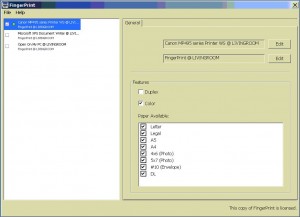
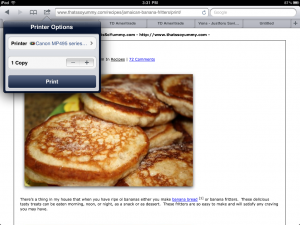
Comments
2 responses to “IOS5 printing with FingerPrint”
Hi David,
Thanks fo talking about us. Just wanted to let you know that we have been busy and FingerPrint 2 runs as a service for both Mac’s and PC’s. With FingerPrint 2 we also added custom virtual printer configuration and security. Take another peak…
Best
Yes, I’ve had a couple of customers that I installed v2 for and it works much better than what I have. Also mine seemed to have stopped working for IOS6. I’ll be upgrading soon and I’ll update this article then.
Cheers,
David