This article contains information on how to change common settings on Toshiba Strata CIX 40 digital VOIP telephony systems and handsets. If you need to learn how to change the system time or set a particular ring tone on a handset click the read more link.
FAQs about the Toshiba Strata CIX telephone system (usually comes with DPXXXX model handsets)
To change the system time on a CIX40 system you’ll need to be at a display handset. Press the following buttons in the order shown separated by comma’s (,):
- HOLD, *, #, *, #, 1, *, 2, *, 3, *, 0, 0, 0, 0, HOLD
- 9, 0, 2, HOLD, Line1
- 1, 4, 3, 1 (for 2:31 pm in military time, substitute your own time here)
- HOLD, HOLD, #, #, HOLD
If you’re having trouble locating any of the buttons defined here, enlarge the phone info graphic above. It shows where each button is located and what they do.
Changing your handset ring tone. To change the ring tone on your phone from the default internal (01) and external (11) follow these instructions:
- Press #9876 to enter user programming mode.
- Press the Intercom, Line1, 2 or 3 buttons (which ever you want to change the ring tone on)
- Enter the code for the new ring tone (see table below)
- Press the Intercom, Line1, 2, or 3 button again to save.
- Hang up the phone.
Change the ring tone for a specific extension, contact or line. To set distinctive ringing:
- Press #9876 to enter User Programming Mode.
- Press a Line or extension button. The LED is steady green.
- You can press Hold to switch between internal and external pitch. (Internal =station calls within your system; external = outside line calls.)
- Enter the two-digit pitch number (see Table 5 on page 16).
- Press the same button that you pressed in Step 2 (Line or extension). Two beeps is a confirmation tone and “DATA PROGRAMMED” displays on your LCD.
- Lift the handset off-hook/on-hook to save settings.
Programming speed dial numbers. Your phone can store 99 personal speed dial numbers with codes of 100-199. You can assign names to your speed dial entries which will be displayed in the My directory. To program a speed dial number:
- Press #66
- Press 9
- Enter the number you’d like to save (i.e. 2553010) Note: If your number is outside the 626 area code, you’ll need to add a 1+(arecode)+number in this step.
- Press # to save.
- Hang up or press the speaker button.
- Repeat for all the numbers you’d like to save in your speed dial directory.
Programming names for your speed dial numbers. You can program names for all the 99 speed dial numbers in your phone so you don’t have to remember the speed dial codes for each number. These names will also show up in your My directory on the phone. To do this:
- Press #9876 to enter user programming mode.
- Press Spdial to enter speed dial programming.
- Enter the speed dial number you want to add a name to (100-199)
- Press the Speaker button.
- Now enter your name using the 3 letter codes on your phones keypad one letter at a time.
- Press Spdial to save.
- Hang up or press the speaker button.
Repeat for all names you’d like to save in your speed dial directory. To access the names you’ve stored, Press the DIR soft button, then the My soft button, then the FIND soft button.
- To transfer a call immediately:
- While on a call, press the TRNS Soft Key.
- Dial the extension where you wish to transfer the call and hang up.
- Conference a call via the Cnf/Trn button:
- While on a call, press Cnf/Trn. Your Line LED flashes green and you hear internal dial tone.
Dial the extension where the call will be transferred. You can remain on the line and announce the call or hang up to complete a “blind transfer.” During call transfer, you can connect all three parties by pressing the Cnf/Trn button or by pressing the JOIN soft key. This allows the three parties to talk together.
Transfer with Camp On: If the station to which you want to transfer the call is busy, you may hang up and the transferred trunk or station will be camped on to the busy destination.
Transfer a call to voicemail:
- While on a call, press Cnf/Trn.
- Press 8.
- Enter the VM mailbox number (usually the same as the extension number) + #.
- Hang up and the caller is connected to the VM mailbox.
Ringing, Page or Held Call Pickup. This feature picks up ringing or held calls, including Group Page and All Call Page calls. If these types of calls occur at the same time, the pickup priority is station-to-station and then Page calls in the order of occurrence. In some systems, this feature can be applied to pick up All Call Page exclusively. To pickup a call, please see the table below:
Adjusting the LCD Contrast. Available on backlit telephones and backlit add-on module. To adjust the LCD contrast on the backlit telephones:
- Press and hold down the Mic button.
- Press and release Vol up or Vol down repeatedly.
Note Holding the Vol up button does not continue to change the setting. The button must be pressed for each step of contrast change.
Toshiba CIX40 Circuit board with locations of the SD Memory Card Slot, Paging inputs and Message On Hold input (MOH).
To download the complete guide with all the nifty features, such as automatic busy redial explained in detail, click the link below:
- Toshiba Phone Guide
- Toshiba Strata dp5000 User Guide
- CIX Programming Manual Volume 1
- CIX Programming Manual Volume 2
- CIX/CTX Phone Button Programming Manual
- CTX Programming Manual
- DK40 programming manual
- Stratagy Voice Mail User Guide
- Stratagy Voice Mail Admin Guide
- Stratagy Voice Mail Quick Reference
- Voice Processing System Admin Guide
FAQs about the Toshiba Strata DK system (usually comes with DKTXXX model handsets)
A lot of people have been asking me Toshiba Strata DK280 related questions. Here are some answers for the DK280 model Strata system:
Date/Time/Day of Week Settings
Set the Date:
1. With the handset on the hook, press “Intercom” and “#651”.
2. Dial the date in YYMMDD format.
3. Press “Redial”.
4. Press “Spkr”.
Set the Time:
1. With the handset on the hook, press “Intercom” and “#652”.
2. Dial the time in HHMMSS format.
3. Press “Redial”.
4. Press “Spkr”.
Set the Day of the Week:
1. With the handset on the hook, press “Intercom” and “#653”.
2. Enter the number corresponding to the current day (1=Sunday, 2=Monday, etc.).
3. Press “Redial”.
4. Press “Spkr”.
Name and Number Display
Use this feature to store a label (name, phone number, department, etc.) in the system for each device. This label will display on the station’s LCD when idle, and on other stations when they call the station, during direct intercom, forwarded and hunted calls.
To Enter Name and Number Information (Display Name) for another Station from Station 200:
1. From station 200, turn the soft key feature off by pressing “Mode” and “70” while the phone is idle.
2. Press “Intercom” and “#621”.
3. Press “Page”.
4. Dial the intercom number for the telephone for which the new information will be recorded.
5. Press “Page”.
6. Using the dialpad, enter the new information.
7. Press “Spkr”.
8. Press “Mode” and “71”.
To Record a Name or Number:
1. Press “#” for alpha.
2. Move the cursor to the desired position
3. Press the button that has the letter you want to enter. Use the “0” to move from letter to letter on the button. Press “1” to enter a space. To access special characters, press “1” and then “0” to scroll through. Available characters are: Q, Z,:,-,+,/.
4. Press “#” to access numeric characters if desired.
System Speed Dial Numbers
Store System Speed Dial Numbers:
1. From station 200, press the “Redial” button or “#” if your phone has no “Redial” button. and then the “Speed Dial” or “*” if your phone has no “Speed Dial” button without lifting the handset.
2. Dial a 2 or 3-digit (depending on the system) System Speed Dial code. Available codes are 60-99 or 600-699.
3. Dial the phone number (up to 20 digits) to be stored.
4. Press “Redial” again. Be sure to make a record of the dial codes and programmed numbers for future reference.
5. Repeat for a maximum of 40 stored numbers.
Store Pauses and Flashes in Speed Dial Numbers:
Press “Spd Dial Pause” (1/2 or 2 seconds as programmed) or “Spd Dial Lng Pause” (10 seconds) to store a pause. If those buttons are not available, the “Flash” button will store pauses, but not hookflashes.
Program Feature Buttons
Speed dial buttons can also be used to store functions such as Conf/Trns, Intercom and Hold. To store a feature (from Station 200 only):
1. Press “Redial” without lifting the handset.
2. Press the speed dial button you would like to program.
3. Enter the desired code or sequence of codes (up to 20 digits). See table below.
4. Press “Redial”.
Programming Features with System Speed Dial Code:
1. Press “Redial” and “Speed Dial” without lifting the handset.
2. Dial a 2 or 3-digit System Speed Dial Code (60-99 or 600-699).
3. Enter the code or sequence of codes (up to 20 digits). See table below.
4. Press “Redial”.
5. Be sure to make a record of the dial codes and programmed numbers for future reference.
Speed Dial Memo
Program a name (11 or 12 characters) for each system speed dial number you have programmed:
1. Press “Mode” and dial “70”.
2. Press “Redial” and then “Speed Dial”.
3. Press the “Mode” button.
4. Enter the name or other label.
5. Press “Mode”.
6. Enter the desired telephone number.
7. Press “Redial”.
8. Press “Mode” and “71” when finished.
Use a Speed Dial Number:
1. Press “Mode”.
2. Dial “8” and the number you programmed.
3. Press “Page” if you want to scan for the number or memo.
4. Press an available “Line” or “Intercom” button.
To Review a Speed Dial Number:
1. Press “Mode” “8”.
2. Dial the speed dial number.
3. Press “Scroll” to see any numbers that exceed screen width.
4. Press “Page” to see the next number.
Attendant Console Calling
The system allows for installation of up to 4 attendant consoles. When a user dials “0”, the calls rotate between consoles when more than one is installed.
To Call an Attendant Console:
1. Press “Intercom”.
2. Dial “0”.
To Call a Specific Console:
1. Press “Intercom”.
2. Dial the console’s intercom number.
To Place an Emergency Call to a Console:
3. Press “Intercom”.
4. Dial “#400”.
Station Relocation
This feature allows you to relocate an electronic, digital or standard telephone without reprogramming the station’s features. Station number, programmed features, personal messages, feature buttons and speed dial numbers are all retained. Station relocation works only when transferring stations of the same type; for example, moving digital phone to digital phone. If a 10-button phone is replaced with a 20-button phone, the left column of buttons on the new phone will retain the 10 programmed button assignments from the previous station.
If two stations are unplugged at the same time, the phone that was unplugged last will relocate when plugged back in. Remember to turn this feature off when you are finished to avoid accidental relocation. If relocating a telephone (Station A) to a location (Location 2) that already has a phone (Station B), disconnect station B from its telephone jack before you disconnect Station A. You must make the new location “vacant” before you unplug the phone that is being moved.
To Relocate:
1. From station 200, press “Intercom” and dial “#6282”. Press “Spkr”.
2. Double-check that the phone jack you will be relocating to is vacant.
3. Unplug the cord from the wall jack of the original location.
4. Plug the cord in to the wall jack of the new location.
5. If you want to relocate another station, plug that station in to the original (now vacant) jack.
6. From station 200, press “Intercom”, dial “#6281” and press “Spkr”.
Relocation By Special Dial:
Relocation by special dial allows two station numbers and their programmed features to be exchanged without physically relocating the telephones.
To Use this Feature:
1. From station 200, press “Intercom” , “#6283”, then “Spkr”.
2. To relocate Station A to Location 2 and Station B (if desired) to Location 1. Press “Intercom” and “#627(plus intercom number)” from Station A in Location 1.
3. From station 200, press “Intercom” button and dial “#6281”.
4. Press “Spkr”.
To cancel the message waiting light if all voicemails have been marked as read, but the light remains on.
1. Dial #, 4, 0, 9
2. Press the Soft Key under the display labeled as RLS. This should turn the New Message Light Off.
Toshiba Strata 2000 Series Feature Codes
| Features | 2000-Series Telephone Feature Access Codes |
| Note: If your phone does not have a “Speed Dial” button, enter “4 4” instead of “#” in all sequences. Button labels are as used on 2000-series telephones, 1000-series use “INT” for “Intercom” and “CONF/Trn” instead of “Conf/Trn”. | |
| Account Codes | Cnf/Trn #46 (Account Code Digits) |
| Automatic Callback | 4 |
| Background Music – External Speakers on (accessible from station 200 only). | Intercom #491 |
| Background Music – External Speakers Off (accessible from station 200 only). | Intercom #490 |
| Call Forward (All Calls forwarded to an extension) | Intercom #601 (extension number) |
| Call Forward Busy (to internal extension) | Intercom #602 (extension number) |
| Call Forward Cancel | Intercom #601 |
| Call Forward External | Intercom #670 |
| Call Forward External Cancel | Intercom #670 |
| Call Park | Cnf/Trn #41 |
| Call Park Pick-Up | Intercom #42 |
| Door Phone Calling | Intercom (door phone intercom number) |
| Hookflash Signal | Cnf/Trn #45 |
| Off-hook Call Announce (Manual Mode) | 2 |
| Overrides (Busy, DND) | 2 |
| Paging | Cnf/Trn #41 Intercom #30 |
| Paging Station Group A | Cnf/Trn #41 Intercom #311 |
| Paging Station Group B | Cnf/Trn #41 Intercom #312 |
| Paging Station Group C | Cnf/Trn #41 Intercom #313 |
| Paging Station Group D | Cnf/Trn #41 Intercom #314 |
| Paging Station Group E | Cnf/Trn #41 Intercom #315 |
| Paging Station Group F | Cnf/Trn #41 Intercom #316 |
| Paging Station Group G | Cnf/Trn #41 Intercom #317 |
| Paging Station Group H | Cnf/Trn #41 Intercom #318 |
| Paging Station External Zone A | Cnf/Trn #41 Intercom #35 |
| Paging Station External Zone B | Cnf/Trn #41 Intercom #36 |
| Paging Station External Zone C | Cnf/Trn #41 Intercom #37 |
| Paging Station External Zone D | Cnf/Trn #41 Intercom #38 |
| Paging All External Page Zones | Cnf/Trn #41 Intercom #39 |
| Pickup a call directed to station, new or transferred call | Cnf/Trn #41 Intercom #5 (station number) |
| Pickup any ringing CO line (new calls only) | Cnf/Trn #41 Intercom #59 |
| Pickup Station Page or Ringing Door Phone | Cnf/Trn #41 Intercom #5 #30 |
| Pickup External Page | Cnf/Trn #41 Intercom #5 #35 |
| One-touch Voice Mail Access | Intercom (VM intercom number) |
| Outgoing calls | Intercom (CO line access code) (telephone number) |

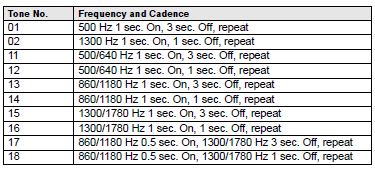
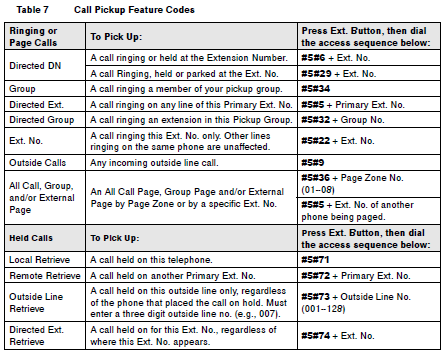
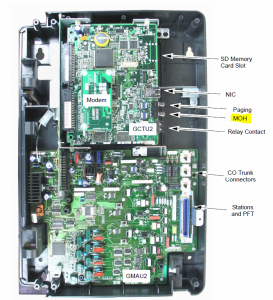
Comments
784 responses to “Customize your Toshiba phone system”
Is there a way to turn on and off the “touch” tone when dialing… ie an audible tone on each key when dialing out, specifically if the phone is on speaker? Hopefully that makes sense.
That’s a good question. If there is I don’t know about it off the top of my head. My best guess is program 204 field 19 “Continuous
DTMF”…try setting that to disabled.
Sorry,
David
Hi Team
Have a Toshiba Strata CIX and for the life of me, cannot work out how to increase the number of rings before it goes to voicemail.
A few of the extensions are not righ beside workers etc on the floor…
Currently last about 6 secs-ish before it goes to VM.
Any hints?
Cheers
Gary
Gary,
The setting you’re talking about is customizable per individual station. You’ll want to modify the call forward no answer setting (since that’s the one that’ll get used when you don’t answer your phone and the call goes to voice mail). Here’s how:
Press your extension button + #6041 + 3000# + 10
#6041 = Call Forward Access Code sequence
3000# = Internal Extension Number for Voicemail (yours is probably not 3000)
10 = Custom ring time in seconds before Call Forwards
Hi David,
I have the Strata CIX system, but in a home (not a business) with about 15 extensions. All extensions have the same 2 lines..one is a vonage line from the USA and the other is a local mexican land line. All phones ring at the same time (well some of them I have on DND so we don’t get the “waterfall” ringing effect.)
I want to increase the number of rings before going to voicemail. Is there a way to do that for the whole system instead of one phone at a time since we want them all ringing the same number of times before going to voicemail?. Can it be done from a handset instead of by connecting my computer to the main system?
Thank you David,
Pam
Hi Pam,
No, the global ring delay must be configured using emanager. It cannot be changed from an extension.
Cheers,
David
We have a CTX100 system and 2 extensions won’t ring on external calls. DND is off on both lines. I assume the company that setup the system did this for phones that didn’t need to ring, but now we would like them to ring. Any advice is appreciated
Solved my issue, had to set the ring type for each phone
Program 205, CO1-3 Ringing=222 (it was 333 previously)
David,
We have a DP-5032 but have had trouble forwarding external calls.
I am using #6011 + “9” + Destination Number
The calls will not forward at all, but the screen on my phone says “Call forward External”
Could you please walk me through the steps?
Hi Sasha,
You’re doing things right, but probably forgot a 1 before your destination number.
Try Forward+9+1+area code+number
Cheers,
David
David,
Thank you for the quick reply. I am pressing “#6011 + 9 + 1-xxx-xxx-xxxx + #” But it still does not work- Although, my phone screen says “Call Forward External”
Does this call forwarding have to be done from a “main” phone line?
Hmm, what are we wanting to forward exactly? All calls? Intercom calls? Unanswered calls?
All calls to an external number.
But now my extension will not cancel the external call forwarding with “#6051.” LOL
Wow, sounds like something might be up with your extension. #6051 should cancel any forward. How are you doing it?
Intercom, #6051, then hang up, correct?
Do you have a display on your phone? If so, lets try navigating through the soft buttons to cancel any forward that might still be applied to your phone.
If that doesn’t work, you may want to consult your systems administrator to see if he/she has any programming on your extension that might prevent you from setting up forwards.
Finally, I have updated the Toshiba Strata dp5000 User Guide on the website. On PG34 you’ll find a table with all the forwarding codes for each type of forwarding option you may want.
Cheers,
David
Hello, I have a Toshiba phone system and how do I go about deleting a number from the caller ID display? Thank you for your time.
Darlene,
I don’t understand the question. You are seeing numbers of the callers that call you on your station’s display, but you don’t want to see the numbers? Or do you not want to see a single specific number? Or do you not want to see a contact that you have programmed on your phone show up when the matching number calls you?
Cheers,
David
Hi David, I want to delete caller ID history. For instance, a telemarketer has just called and his number shows up on caller ID. After the call ends I want to go into the caller ID history and then delete his number from the list. Thank you for your time.
Darlene,
In my testing I found no way to delete a single number form the Caller ID list. The softbuttons I see in the Caller ID list are Call, Next, Prev and Exit only. I guess this is not possible and I didn’t even know it. If you re-set the phone, you can delete the entire call history, but deleting one item appears to be not possible.
Cheers,
David
Hi David,
Got another phone and I am trying to add an extension. I went to “station”, “add a new station”, input user name phone type and extension number. I got an error that said that no empty port was available in this equipment to create new extension. Where do i go to do this?
Hi Brian,
That means your system is maxed out on extensions. It is possible that you’ve disconnected a phone without removing the station from the unit…doing so will free up a port. Otherwise you’ll have to purchase an expansion board that handles more stations.
Cheers,
David.
I have the Toshiba CIX40 I am sure you already answered this question but I could not find it. I am trying to do the #6011,9,mobile,# to forward all calls to a cell phone and it’s not working. Do I have to input a specific phone ext to do this or be on a specific phone?
Hi Amber,
I’ve got another user saying that this didn’t work for them either. The advice I gave is to make sure you don’t forget the 1 before the area code of the mobile number…so if I wanted to forward my extension to my cell and my cell was 512-222-1212, then I’d enter #6011,9,15122221212,#.
Hope that helps,
David
Hey David. Great site!
Forwarding to Cell Phone doesn’t work for me either. I tried the #6011,9,15122221212,# as you posted above, with the leading 1 for the cell number. I have the same issue. The system accepts the forwarding, but the call always ends up at the auto attendant. Is the “9” always the access code for an OL or could that have been changed to a different number?
Any other ideas?
Thanks,
Brad
David,
Is it possible to assign calling number by a group instead of individual extensions?
Alex,
I don’t understand the question. Could you please re-state the question with more specifics on exactly what you’d like to happen? Are we talking about incoming calls, outgoing calls?
Cheers,
David
Sorry David.
Can you set what the outbound caller id will be by a group or do you have to set it on each individual extension?
That depends on how your system is set up. If you have a outgoing call groups setup in your system, you can make individual stations part of that group and they’ll only use the outgoing trunks that are part of that group.
If you have a PRI with Direct Inward Dial (DID) number capabilities, then each station can have their own unique caller ID. It really depends on how your system is setup and how your trunks are routed.
Cheers,
David
Thanks David.
Great website and a great service to the community.
Have you worked with Call Manager at all?
I am working on the config files to streamline it and lock it down as much as possible.
Thanks! I have not spent much time with Call Manager, unfortunately so I don’t know much about it.
David,
Is there a way to display a toll free as the outbound caller id for an extension?
I am running into the issue with my default area code.
Any solution you have come across?
Thanks,
Alex
It depends on how your system is configured for outgoing trunks. If you have a PRI, chances are, you can set your own caller ID numbers if you’ve reserved them with the phone provider. To do this you’ll need eManager…it’s going to be Program 300 (covered on page 6-11 of the programming manual) to ensure that the proper Caller ID numbers are sent.
If you don’t have a PRI and just have outgoing analog lines, you can try PRG321 and under Trunks, look for Calling Number and then set your 800 number there. If that doesn’t send your number, you’ll have to contact your provider to see if they allow your phone system to send custom caller ID numbers.
David
We have a CTX670 system, and we have many phones here that really only need an internal number. I used to work on other systems and on those I could make a “dummy” number on them – one that you could dial internally, but it wouldn’t accept outside calls. Is there any easy way to do this in eManager? I am going through the manual again on this.
Thanks
I’m not sure what you mean by dummy number. All toshiba phone systems work on the same concept where you have internal stations reachable by extension number via intercom. So I guess you could call that extension number a dummy number but I don’t see why.
Besides the complicated and convoluted setup for Dialing Restrictions and Account Codes (verified and un-verified) is there not a simpler way of blocking a user from making external calls, but still allow 911 services?
I would imagine there is something set in COS that would work. I was successfull in blocking any call being made from an IPT-5000 phone but, we need the 911 to work.
This is what I did:
1. Removed all assigned lines from the Feature Buttons for extension 275 (example DN)
2. Created a new COS template where option 29 (LCR Feature) is *NOT* checked.
3. Set the COS in prg 260 (Station Assignments) to template 10 for COS Day1, Day2 and Night for the extension in question.
Now I can’t select a line by pressing its previously assigned Feature Button, I can also no longer dial 9 first to select any available line before dialing the number. But 911 no longer works.
Any way this could be changed to allow? Any information would be greatly appreciated.
David,
Is there a way to prevent an incoming call (internal or external) to a certain phone from ever going to voicemail?
Thanks!
Steve,
Sure thing. Just cancel the forward no answer to voicemail on that extension. To do this on a DKT2000 type phone, Press ext. button + #6051 (tone).
Cheers,
David
David,
We have a DP5000 system. We want to change our night message. I am not sure where this message is recorded. Is there a way of listening to messages attached to 990, 991, etc to see where this message is at, or some other way of telling? I understand how I can delete and re-record the message, but I need to know how to find it first.
Thanks
Hi Sue,
You sure can listen to the messages in 990 and 991 before you change your greetings. To do this simply dial your voicemail extension (on some systems this is done by just dialing 8). If you don’t know the internal extension of your voicemail system, just call the main number and during the auto attendant greeting press the star (*) key, then enter 990/991 followed by the the mailbox password (probably 0000). This will get you into the main menu for voicemail on box 990/991. From here you can play existing messages or change (re-record them). To do this, follow the appropriate steps in the Stratagy Voice Mail Quick Reference
Cheers,
David
The autoattendant message is just like a normal voicemail greeting on mailbox 990/991 typically.
Thanks for your help. Finally got it working.
Hi David. 1st I want to say I think it is awesome that you share your expertise with others. Your answers have saved many people, much heartache, much money and given a peace of mind. So Thank You . I have a question about a Toshiba Starta system that is currently being used in a medium size office. Inside there are about 10-12 suites and there is a main lobby where people come into building. Each suite has its own 3-digit extension, so visitors can dial the 3-digit code and call that extension. Herein lies the problem, the phone doesnt beep or ring, it goes to speakerphone and allows visitor to hear office extension that was dialed. Sometimes people in office dont even hear the call come in, Please how do I program so the phone extensions when dialed actually ring or beep, and have to be answered by the person at extension, not an auto speakerphone like it is now. Hope this isnt confusing. I know a little about programming if you could give me some direction on programming so that all extensions on sytem ring to their extensions. Thanks again-sincerley Gary D
Gary,
I’m not sure what system model you have there, but the typical behavior of most DK series telephones and strata systems is that the extension must be answered manually. I’m assuming you’re not talking about Off-hook call announce (OCA) which allows a user to announce something to a station that that is in use or off the hook. In the case of an OCA annoucement, the user making the call cannot hear anything from the station being called.
I’d check the call forward settings on the affected stations and make sure that they are set correctly (i.e. unanswered calls go to voice mail etc.).
There are situations where auto-answer can be useful (I’ve seen it implemented in dealerships where managers want to spy on sales negotiations) but that typically needs to be setup and isn’t the station default.
Hope that helps.
cheers,
David.
Hi David, thanks for the reply. The system is a DK strata, I have heard of this problem from other people also. It seems very unprofessional for a Toshiba system-. someone comes in lobby dials extension, it makes one quick beep in office ( being called) and is on speakerphone automatically. The person calling from lobby can over hear a conversation going on in office, not cool. Why cant it just ring like other phone systems and have to be picked up and answered. I have read through programming manuals last 5 days, everyone of them, and cant believe I cant find info to change phones. THE ACTUAL FEATURE IM TALKING ABOUT IS CALLED —- HANDSFREE ANSWERBACK- how do i take this off. please help me. gary
Aha, you got the old school DK2000 sets. There are 2 10 and 20 button models…one of each is answerback enabled by the factory and one is not. I’m going to assume that you have the answerback models, that’s why they work the way they do. The good news is that you can disable answerback on any digital DK model phone, but it requires some programming. Basically the Microphone Cutoff button is typically used to disable the answerback feature on most DK systems.
If your system has been programmed to allow disabling of answerback already, you’d just press the Microphn Cut-off button (MCO) until the LED lights steady red. Then when when a call comes in, the Mic and Spkr LEDs do not light and the phone doesn’t pick up automatically.
If this does not work, it means that your system isn’t programmed to allow disabling of the answerback feature using the microphone cuto-off button. You’ll need to enter program 39 with code 488 (Microphn Cut-off or MCO 488) for each port to enable this feature.
Cheers,
David
Hi David, its me Gary again. Thanks so far for all your help. Update, I went there today and did the thing with trying to turn Microphone down, and nothing happened. The light was kind of dead to begin with and never changed color or turned red. So I think it was what you said. About Program 39….So my conclusion is this system isnt programmed to allow disabling of answerback. I hate to sound like a dummy or lazy, but if you can spell out for me the Program 39, thing- that Im suppose to do , that would be awesome. I have looked through so many manuals and Im brain dead on that. If you can make it as easy to understand as possible and step-by-step for me, besides being very , very grateful to you, The next time you are in San Diego, my treat for lunch and some beers. You have been great, please let me know what and when you can. Greatly appreciated. Sincerely me – Gary
We have a Toshiba Strata DK40 system with two incoming lines and DKT-2010 phones. Before we got a refurbished controller box, picking up the handset would make line 2 active. Now the Intercom is active when a handset is picked up. How can we change the setup to what we previously had?
Hi Wolfgang,
The default behavior of the DK system is to enable the intercom when the handset is picked up. The setting you’re referring to is called Automatic Line Selection for your reference. To turn this setting back on, you’ll need access to the admin phone console. From this station you’ll need to invoke program 32 with the right parameters to set ALS to pickup your line 1 or 2. The details of how to do this are covered on page 3-87 of the DK40 programming manual.
Hope it helps,
David
Hey David. We have a Toshiba Strata CIX100 system i need help updating our Company Voice Mail Message to able to update our company directory on the messsage. I need to change name and ext to the voice mail.
thank you
Ben,
Are you talking about the general delivery mailbox that was setup for unanswered calls to the company main number? If so, you’d need the mailbox number for that mailbox and the password. With those two pieces of information you can simply call the main number, and press * during the greeting, then enter the mailbox number and password and make any greeting changes you’d like.
Cheers,
David
well fist of all, thank you for helping people out and sharing your expertise to us. do you do site visit service or if you know someone who can help us?
Ben,
You’re welcome! I haven’t been working in the phone system business for some time. I’m a technology consultant now and server migrations is what I specialize in.
If you are in LA county though, I highly recommend Dove Communications for all your Toshiba related phone system needs: http://www.dovecommunications.com/
Hope this helps,
David
Hi David, I found program 39 and code 488. so is this the whole code:
*#*#1*2*3- Spkr (Port Number)# (LED button to be defined) (Code 488) Hold-Spkr## Hold-Spkr## Hold
Is that correct, do I have to do from each phone or can I program all phones from main extension, also Can I program all extensions as a group or have to do one-by-one.
Also when it says -LED Button to be Defined , Should I press the Microphone button,
Also do I use code 488 each time and just repeat steps for all extensions., thanks for help,
Feel like Im almost there.
thanks my friend – Gary D
Gary,
Yes, code 488 is the one you want. You’ll want to be doing all programming from the admin console (it’s the admin or main station). You can do each station individually or you can enter a range of stations to be programmed (don’t quite remember the format for that though, I think it’s XXX*YYY where xxx is the low extension number and yyy is the high extension number). Any of the flexible buttons can be used for the MCO feature you’re programming…take your pick except the intercom button.
typically you’ll want to use this format for any programming:
*#*#1*2*3 Spkr39Hold Spkr(extensionnumber or range)# (flexible button) 488Hold Spkr##Hold
Now I should say that it has been a while since I’ve programmed these systems, so I’d try this on one of your extensions first. Then test to see if it works out for you before proceeding to all the other phones. Good luck.
Cheers,
David
Stupid html 5 is omitting my greater/lessthan signs so I replaced them with parentheses.
Is there a way to access voice mail on a DP5000 series without calling the outside line? We have had employees come and go and still have their old voicemails that we need to change for the new employees i find that unless the voicemail line is blinking i cant access it to change it. Just trying to find the least hastle free way to do this. Thank you
Alicia,
There sure is. You just need to figure out the internal extension to your voicemail. When that’s dialed, you just enter your extension number and password and then you can access previous messages.
The problem is that I cannot tell you what that extension is because it differs among systems. Only the provider that set the system up for you would know this. So you can either contact your provider and ask them for your voicemail “Pilot Number or Extension” or you can try hunting for it blindly, it’s the one that’ll ask for your extension number when dialed.
Cheers,
David
Hi David,
How do I access the voicemail on a Toshiba DKT3010-SD, when someone has left and we do not know the security code? I tried the using the *999#, but it just tells me that security code is invalid. All other systems here use the extension 200997#, 201997#, etc. but this phone had been set to a different code. How can I reset this and stop the message that is on that line from flashing?
Hi Candace,
To reset a voicemail password on a voicemailbox, you need to be doing the *999# from an admin station. It cannot be done from just any phone. You’ll need to ask your phone provider/administartor which phone is the admin station and you’ll also need to know the admin code. Without knowing what type of phone system you have, I cannot give you more specific info on how to reset a mailbox.
To stop the message light from blinking:
1. Dial #, 4, 0, 9
2. Press the Soft Key under the display labeled as RLS. This should turn the New Message Light Off.
Hope it helps,
David
Looks like this trick permanently turns the blinking red light off because even with new msgs its does not blink anymore. How do I turn it back on? Thanks
Hi David,
Within the eManager for the Toshiba CIX100 series, how do i go about:
1 – making a station that currently doest ring, ring. i.e. it is on silent only flashes, needs to make ringtone
2 – getting a cordless working? i have plugged it into port 1 on the SLT section but dont know what settings to change to get it working.
thanks, JT.
John,
1. have you tried hitting the volume up key as the phone is ringing? That should increase the ring volume. Otherwise you can try changing the ringtone using #9876.
2. You probably need to provision a port for your cordless phone before you can get that to work properly. You’ll need to have access to eManager to do this.
Cheers,
David
David,
I am trying to configure a Plantronics CS 55 wireless headset to work with a DKT 2020-SD. I have it connected on the headset port. I get dial tone when I press the talk button on the headset but callers can not hear me. A corded headset with amp works fine on the same headset port. Any ideas?
See my recent article on resetting your CS55 here
Hope that works for you.
Cheers,
David
David,
I am having trouble adding a new line to stations on a ctx100. Is program 205 all I need to do? I had an additional line installed (line 4) and cannot get it to appear and ring on my stations. I am very familiar with other phone systems but the CTX just is not working with me. Any advice?
David,
I have added an ACD Group in the Strata ACD and added an agent to it but the agent can’t login and the Strata systems do not seem to “see” the new ACD Group.
Did I miss a step?
Acd can be complex if you’re not familiar with setting it up. If you are just dabbling with cix configs, I highly recommend hiring an experienced phone provider to set it up for you and train you and your employees appropriately.
That said, the basic requirements for acd are:
1. An acd shift started by the acd supervisor.
2. One or more acd agents who is part of the acd group must be logged in and available.
3. Phones must be programmed with acd features.
Hope it helps,
David
Hey David,
I have a request from a user to change the amount of time a caller has to dial 9 in a greeting before leaving message.
9 is the last option on the greeting and callers have to dial it as that option is given or they get the beep. I need a way to give them more of a buffer time. I guess they could re record the greeting and wait a minute before they hangup at the end but should be a better way right?
I have a pilot dn setup that I need to ring on another ext. and then be transferred back to its own mailbox if the ext it is being forwarded to does not pick up. I have set it where the forward to the ext works properly but I cant figure out how to get those calls to end up at the pilot dn’s mailbox when there is no answer. Right now pilot dn callers hear the wrong greeting, the physical ext greeting, rather than its own. I need a forward setup where after a certain amount of rings from people calling the pitlot dn only, are transferred back to VM system with correct ext.
I know I am repeating myself a little here, just want to make sure you understand what I’m trying to do.
I am using Strata Cix Netowrk Emanager and Toshiba Stratagy ES administration.
Thanks for any help you provide.
Hi Simon,
1. there is no option to specify a buffer time amount before a caller gets a beep to start recording after listening to voice mail announcement. The only way to synthetically create a delay here is as you mentioned…just wait a few seconds after the greeting is recorded before hanging up. Just FYI, as a caller, I’d find this extremely annoying.
2. Okay, so say you have station A and station B. You want station A to ring for a period of time, and then if no one answers A, you want B to ring for a while and if no one answers B you want the call to go to A’s voicemail…correct? If that is what you want, then you’ll need custom programming. Call forward no answer will forward the call after and it will not return to the original forwarders voicemail if not answered at the destination. This only occurs when transferring calls and the destination doesn’t answer via ringback. You could try to setting up the destination station B to forward to a general delivery mailbox in emanager.
Hope it helps,
David
David,
I am an IT guy, but NOT a phone tech. We have a CIX40D system, and someone managed to delete/remove our main outgoing greeting. When I try to dial into x250 for voicemail, it just disconnects, rather than prompting me for a mailbox or passcode. I installed the emanager software, but can’t seem to connect via the network. I know the IP address is right, but I get a message saying “Connection failed! CIX40D:[SES-ERR-0002] Login error 8704. I’m at a loss; I’m using the default Administrator login for emanager. Is this a password error, and if so, is there a way to reset the system’s password?
Thanks for any advice you can offer.
-Bob
Hi Bob,
E-manager will most likely not let you make changes to voice mail. It is typically for making system changes to stations or the phone system excluding anything voice mail related. You’ll need Stratagy VM Manager to manage voice mail related tasks such as managing mail boxes and the like…that is if you have the stratagy voice mail addon. Toshiba systems also work with third party voice mail systems, so if you have one of those, you’ll need the specific software for it. Typically you can also manage mailboxes and basic vm tasks from the admin phone console using the menu driven prompts via telephone (you can create, delete, and reset mailboxes).
I’m not sure if there is a way to re-set the emanager password without erasing the system configuration you currently have on your CIX40. If you really need to make changes to your stations, this might be worth a service call to your phone provider and have them give you the password for emanager.
The autoattendant greetings are typically on mailbox 990 and 991 on the CIX (at least that’s where I typically programmed them when I worked with those systems).
Cheers,
David
Thanks David. I’ll see if I can find the VM Manager and go from there. I really appreciate your reply, and for pointing me in the right direction.
Cheers,
Bob
David,
Do you know where I can get a manual for Stratagy Admin Version UADM.2.1 Jan 2007?
Thanks,
Alex
Sorry, I looked through my stack of manuals and couldn’t find one.
David
David,
I have a DKT2010sd Toshiba phone. I need to change the answering machine message. Can you help?
Thanks,
Sam
Just dial your voicemail extension, enter your password and under personal options change your greeting.
David
Hi David,
I have a Toshiba DP5022-SDM multi-line phone system for our business. For some reason Line 1 has decided to stay lit up but all phone systems are hung up and not in use. Do you know what may be the cause of this and how to fix it?
Try restarting the system and see if the issue goes away.
David
Hello David,
Wondering if you can provide some insight, recently after Hurricane Sandy we noticed our IP phones IPT2010-SD were not working. The site was without poer for a couple of days. They are getting an ip address but are getting the following messages:
Registering IPT
Trying Primary IPU
IPU Not Found
Trying Lan
IPU Not found.
Any thoughts?
Thanks,
Jim
IPU Not found means that your telephone cannot find the base unit (the mothership MIPU / LIPU/LIPS or GIPH). You’ll want to make sure that DHCP is running on your network and computers/phones are able to obtain an IP address. That’s how they talk to each other/the base station. I’m not that familiar with the IP units, but believe that you can configure an IPU ip address on the phones themselves through the LCD menu. This may have to be re-configured if the phones have been without power for a long time.
That’s all I got, Sorry.
David.
Hello David,
The phones are getting DHCP and I can ping them. I will check the settings on the phones again.
Thanks,
Jim
I see, well then it sounds like for some reason the phone cannot find the CIX system. If you have a working phone, I’d try to compare some settings. That’s the best advice I can offer.
Sorry,
David
In 161 01 for the IPU IP address I have the following:
192.168.10.34 IP
255.255.255.0 subnet
192.168.10.253 def. gateway
This is correct for the network yet the I get no response when I ping 192.168.10.34. I have confirmed that it is plugged into an active switch port and have even tried moving it to another with no change. I am wondering if the card crapped out during the storn, I cannot imagine why it would not respond, I have even tried removing,reseating, card, Restarting system etc.
Thanks,
Jim
It’s possible that the card reset to defaults I guess. You may want to see if you can connect to your system on the default cix system ip address 192.168.0.252. It may no longer be that 34 address since the unit was w/out power for a long time.
Also try 192.168.254.253…that’s the newer cix default ip.
Hi I am very new at phone systems, I have of a Toshiba CIX40, and I would like hook two analogue lines on the cix40, that will take care of call queuing all incoming calls, and one line for dialling out, it will be used in a very small office and was thinking will the CIX40 do the job for me.
If so please can you direct me to a good site that will give me info in setting this up.
Appreciate you response.
Hi Nick,
Unfortunately there aren’t any good howto sites that have step-by-step DIY guides on how to setup new phone systems. If it were easy then there wouldn’t be any need for telephone system guru’s and providers. If you want to do this yourself, you’ve got to read and follow the setup guide for your phone system. I’ll post a link to one below, but it’ll require understanding of some telco terms and concepts. If you’re not familiar with those, it’ll be daunting and might be worth a call to your local telephone systems vendor. They can setup a system you purchased or acquired on your and they’ll do it right.
Basically you’ll need to get your two lines plugged into the CO trunk jacks on your CIX40. Then you’ll have to do some configuring of your phone system to make sure that incoming calls are routed properly and you’ll need eManager to do that. Of course, to use eManager, you’ll need to connect the CIX40 to your Ethernet network first or your computer and that’ll require an Ethernet cable and a computer with the eManager software installed.
Hope that helps,
Here’s a setup guide for the CIX 40: http://www.craigcommunications.net/pdf/cix40-installation-manual.pdf
David
David,
Hopefully this is an easy question for you but it’s been plaguing me for months now… We have 1 phone on our system that is giving me major issues…
A CALLER calls into the office and speaks to USER 1. CALLER asks to be transferred to USER 2’s voicemail. USER 1 transfers the call to USER 2’s voicemail and hangs up the phone. USER 2’s phone rings 8 times and then, instead of going to voicemail, USER 1’s phone rings again with CALLER still on the line.
If the caller goes straight to USER 2’s voicemail, they are able to leave a VM message. It’s only when they’re being transferred that there is an issue.
Question: Is there a code for the issue I’m having? Conversely, what is the “Reset any and all programming” code, if there is one?
Any help is greatly appreciated.
Joe N
Hi Joe,
I’m not sure that it is possible to transfer an active call on USER1’s phone to USER2’s voice mailbox. Did you mean to say that USER1 transfers the call to USER2’s extension number and hangs up? If this is the case and the call rings back, it means that call-forward-no-answer isn’t properly setup on USER2’s phone. Make sure you setup call-forward-no-answer to the voicemail extension for internal calls on USER2’s phone. To do this dial ext. button + #6033 + dest. ext. no. (tone) + timer (08~60 seconds).
If that doesn’t work, you could try to clear all forwards using: Intercom + #6051 and then setup all forwards from scratch. Table2 on the CIX phone Guide has a table with all the forwarding codes.
Cheers,
David
I know this is an old thread, but I just started reading it.
To transfer to WM, my installer programmed a One Touch button to dial CNF#407 and then we push the DSS key for the extension we want.
Theoretically if one wanted to transfer direct to the VM of DN 203, they would dial CNF/TR, #, 407, 203 then hang up.
David,
Do you know a Digital Conference phone that works with the Toshiba system? The quality and design of a Polycomm?
Unfortunately I do not. The only conference phone I’ve used with any success is the Polycom analog models. I’ll ask around to see if any of my telco friends know of any good digital options.
David
David,
We have a CIX100 system where one of the incoming lines rings to the PDN of a particular extension. It shows as PDN Ext 2708 on that phone. A request has been made to have that line ring on the receptionist’s extension as well. I programmed an open button on the receptionist’s phone as Ext 2708. However, they claim that when an incoming call comes into 2708, the light flashes (doesn’t ring) on the receptionist’s phone, and they can’t pick it up either. Any recommendations?
Hi David, so happy to have found this site. We have the Toshiba CIX100 system. How do you disable (turn off) voicemail on an individual station? Not the Auto attendant, but at a certain extension.
Thank you so much!! This site is so helpful!
Hi Kellie,
If you have access to stratagy voice mail administration software, you can simply delete the voice mailbox for that extension. You can also do this using an admin phone console (see the Stratagy Voice Mail Admin Guide). If you don’t feel comfortable deleting mailboxes and just want the phone to never forward calls to voice mail, then simply delete the voice mail forward from the phone. Doing so will mean that the extension will ring indefinitely and never forward to voice mail even though a mailbox exists. Here’s how:
Intercom, #6051, then hang up.
Cheers,
David
Hello, I can tell you that the Polycom’s do work on the CTX670. However we just rebooted and now can’t get our polycom’s to ring. They don’t light up or ring or do anything, but if you pick up the call is there and you can have a normal conversation. Do you know what option I should look for to make sure my analog lines are getting the right tones? thanks!
Hi Justin,
Typically you’ll want to have an 8 port analog add-on card for analog phones like a polycom conference unit. This will allow your CTX670 to treat 8 or so ports/extensions like traditional single pair phone lines to which you can connect any old traditional telephone or conference phone. I wouldn’t recommend plugging an analog phone into a digital extension jack. It may work like you said, but it is certainly not designed to do so and it could damage your system.
Hope it helps,
David
Unfortunately I have very little experience with this, and I must not communicate my issue well. We do have analog cards, and that is what is servicing the polycom’s, however, when those extensions are dialed, the phone on the other end will not ring at all, as if nothing is being transmitted down the line to signal that there is an incoming call. I am not sure if there is a switch in the emanager to make this happen or not. Hopefully that is more clear, I really appreciate your help, you seem to be EXTREMELY knowledgeable on all this, thank you so much for your assistance.
Is this site still active???
I am wanting to set up a few of our phones so that certain lines do not ring in specific offices. Also, my phone has a digital display but the phone people say it is not caller ID compatible. Is this possible. I know the system is old but I didn’t think it pre dated caller ID. Thank you!
Hi Sheila,
What you’ll want to do is setup a callgroup. Call groups can be setup to include specific trunk lines and extensions but exclude others. Setting up call groups is likely something you’ll want your provider to setup for you since it requires advanced system programming skills.
As far as caller ID is concerned, there are a few things that have to come together for that to work:
1. you have to have caller ID service on your incoming lines (you’ll want to speak to your phone company about whether or not caller ID is active on all your incoming phone lines).
2. your Toshiba phone system has to be configured to understand the caller ID that the phone company is providing on your lines in order to display it on your DKT2020 set. This is again a configuration issue you’ll want to ping your phone system provider about.
Cheers,
David
The phone is a Toshiba DKT2020
David,
Me again. We have a user that suddenly he does not see the caller’s Caller ID on his phone when the call comes in. We are on a CIX 1200.
What is the station model please?
DP 5032-SD
What happens when you push the Caller ID softbutton or the HIST button?
Cheers,
David
We have a Toshiba CIX100 system and need to change the options in the main mailbox ie press 1, 2, 3, etc. We can get into mailbox 991 no problem but when trying to leave User mode it just plays a greeting? Is that something the Vendor could have defaulted to so we would have to go back to them each time with a change?
I don’t understand the question. Are you trying to re-record the auto attendant greeting and it is not working?
David
Hi David,
We have a Toshiba CIX100 and know how to change the recordings in the Auto Attendant. ie mailbox 990 and 991 what we don’t know how to do is change where the prompts go. for instance press 1 go to extension 123, press 2 go to extension 456. Went through the prompts but just didn’t her that option.
Thanks
Kevin
Hi David,
I am working for a Non Profit and they have an Auto Attendant with several options. We know how to get in and change the Greetings in Mailbox 990 and 991 but cannot figure out how to change the prompts and where they go or target ie where the Press 1, 2, 3 go?
For Example Thanks for calling the ABC company
For marketing press 1 need this to transfer to extension 123
For Sales press 2 need this to transfer to extension 234
Ah, I understand. Well, for this you may need administration software for the voice mail. The software for this is typically UAdmin or Stratagy EX depending on your system and voice mail setup. This software, once connected should allow you to change prompts.
Here’s a site offering Uadmin and other software downloads:
http://www.connect-comm.com/downloads.html
Cheers,
David
Duminda,
We have a Toshiba CTX100 system. I need a program call-forward – no- answer to transfer incoming calls into another extension. Earlier post you mentioned how to do this. I have two questions:
Now all the extensions are setup for after 6 rings call forwarded onto voicemail. When I change call forwarding only in one extension (Press your extension button + #6041 + 3000# + 5), does this effect to all other extensions?
If I need to turn off this mode and back to normal mode how do I do it?
Thanking you in advanced,
Duminda
Hi
We have a Toshiba CTX100 system. I want to know how to add or delete extensions for ring plans Day 1, Day 2, Night.
Thanking you in advanced,
Sam
I also looking for CTX WinAdmin Software can you help?
CTX WinAdmin is software that was only released to vendors and they’re pretty good about not giving it away so it’ll be hard to find. You can try to use eManager which is easier to locate on the Internet and see if it’ll recognize/work with your CTX system. eManager should work on older CTX and newer CIX systems.
Hope it helps.
David
HI David
Finding it impossible through the manual to locate how to change the general mailbox greeting (automated repsonse that includes links to extensions). We had an employee leave whose voice recorded the main greeting and I cannot access it to change it.
They are using Toshiba DKT/IPT Telephone with Strata CTX.
thanks for any help
Hi Arlene,
Are you talking about the general delivery mailbox greeting for your phone system or the autoattendant greeting? There is a difference. The general delivery mailbox is the one that calls go to which are never routed to any extension…so for example if someone calls in and presses 0 for the operator but doesn’t reach the operator…then the mailbox that picks up for the receptionist is usually the general delivery mailbox. On smaller systems I usually use mailbox 200 for this…but on your phone system it could be a different mailbox. It’ll be whatever mailbox you use to check for general delivery messages. All you need to do is enter that mailbox using the mailbox password and then change the greeting.
If you’re talking about the autoattendant greeting (that thing people hear when they call your company that tells them how to get to the directory, etc.), then you’ll want to enter into mailbox 990 or 991 (those are typically used for att greetings). Likewise here, just go into the mailbox and change the greeting like you would on any voice mailbox.
Hope it helps,
David.
Hello,
I am attempting to switch a direct incoming line to a different station. I have changed it in the Network E-manager. When I call the direct line number it still rings at the old station. Would you be able to help me?
Thanks!
Did you apply the change in eManager?
Hi
We have a Toshiba CTX100 system. I want to know how to add or delete extensions for ring plans Day 1, Day 2, Night.
Thanking you in advanced,
Sam
Sam, you need CTX WinAdmin or eManager for that. If you don’t have this software, you’ll need to contact your phone provider or vendor and have them do it or give you the software.
Cheers,
David
Though maybe you can help me. We have a CIX100 and I do have Emanager. I noticed that someone asked how to change where night mode rings and you told him he needed Emanager, but never said how to do it. I’ve looked everywhere and must be missing it, but can’t figure it out. How do I change this? Thank you.
Hi,
We are having an issue where our Toshiba 500 phone’s interface has been bumped down a few lines.
The display shows like this
BLANK
BLANK
JACK TAYLOR NO.323
JAN 23 WEDNESDAY 09:30
How do I get into the interface display programming to alter that?
Thanks,
Mike