This article contains information on how to change common settings on Toshiba Strata CIX 40 digital VOIP telephony systems and handsets. If you need to learn how to change the system time or set a particular ring tone on a handset click the read more link.
FAQs about the Toshiba Strata CIX telephone system (usually comes with DPXXXX model handsets)
To change the system time on a CIX40 system you’ll need to be at a display handset. Press the following buttons in the order shown separated by comma’s (,):
- HOLD, *, #, *, #, 1, *, 2, *, 3, *, 0, 0, 0, 0, HOLD
- 9, 0, 2, HOLD, Line1
- 1, 4, 3, 1 (for 2:31 pm in military time, substitute your own time here)
- HOLD, HOLD, #, #, HOLD
If you’re having trouble locating any of the buttons defined here, enlarge the phone info graphic above. It shows where each button is located and what they do.
Changing your handset ring tone. To change the ring tone on your phone from the default internal (01) and external (11) follow these instructions:
- Press #9876 to enter user programming mode.
- Press the Intercom, Line1, 2 or 3 buttons (which ever you want to change the ring tone on)
- Enter the code for the new ring tone (see table below)
- Press the Intercom, Line1, 2, or 3 button again to save.
- Hang up the phone.
Change the ring tone for a specific extension, contact or line. To set distinctive ringing:
- Press #9876 to enter User Programming Mode.
- Press a Line or extension button. The LED is steady green.
- You can press Hold to switch between internal and external pitch. (Internal =station calls within your system; external = outside line calls.)
- Enter the two-digit pitch number (see Table 5 on page 16).
- Press the same button that you pressed in Step 2 (Line or extension). Two beeps is a confirmation tone and “DATA PROGRAMMED” displays on your LCD.
- Lift the handset off-hook/on-hook to save settings.
Programming speed dial numbers. Your phone can store 99 personal speed dial numbers with codes of 100-199. You can assign names to your speed dial entries which will be displayed in the My directory. To program a speed dial number:
- Press #66
- Press 9
- Enter the number you’d like to save (i.e. 2553010) Note: If your number is outside the 626 area code, you’ll need to add a 1+(arecode)+number in this step.
- Press # to save.
- Hang up or press the speaker button.
- Repeat for all the numbers you’d like to save in your speed dial directory.
Programming names for your speed dial numbers. You can program names for all the 99 speed dial numbers in your phone so you don’t have to remember the speed dial codes for each number. These names will also show up in your My directory on the phone. To do this:
- Press #9876 to enter user programming mode.
- Press Spdial to enter speed dial programming.
- Enter the speed dial number you want to add a name to (100-199)
- Press the Speaker button.
- Now enter your name using the 3 letter codes on your phones keypad one letter at a time.
- Press Spdial to save.
- Hang up or press the speaker button.
Repeat for all names you’d like to save in your speed dial directory. To access the names you’ve stored, Press the DIR soft button, then the My soft button, then the FIND soft button.
- To transfer a call immediately:
- While on a call, press the TRNS Soft Key.
- Dial the extension where you wish to transfer the call and hang up.
- Conference a call via the Cnf/Trn button:
- While on a call, press Cnf/Trn. Your Line LED flashes green and you hear internal dial tone.
Dial the extension where the call will be transferred. You can remain on the line and announce the call or hang up to complete a “blind transfer.” During call transfer, you can connect all three parties by pressing the Cnf/Trn button or by pressing the JOIN soft key. This allows the three parties to talk together.
Transfer with Camp On: If the station to which you want to transfer the call is busy, you may hang up and the transferred trunk or station will be camped on to the busy destination.
Transfer a call to voicemail:
- While on a call, press Cnf/Trn.
- Press 8.
- Enter the VM mailbox number (usually the same as the extension number) + #.
- Hang up and the caller is connected to the VM mailbox.
Ringing, Page or Held Call Pickup. This feature picks up ringing or held calls, including Group Page and All Call Page calls. If these types of calls occur at the same time, the pickup priority is station-to-station and then Page calls in the order of occurrence. In some systems, this feature can be applied to pick up All Call Page exclusively. To pickup a call, please see the table below:
Adjusting the LCD Contrast. Available on backlit telephones and backlit add-on module. To adjust the LCD contrast on the backlit telephones:
- Press and hold down the Mic button.
- Press and release Vol up or Vol down repeatedly.
Note Holding the Vol up button does not continue to change the setting. The button must be pressed for each step of contrast change.
Toshiba CIX40 Circuit board with locations of the SD Memory Card Slot, Paging inputs and Message On Hold input (MOH).
To download the complete guide with all the nifty features, such as automatic busy redial explained in detail, click the link below:
- Toshiba Phone Guide
- Toshiba Strata dp5000 User Guide
- CIX Programming Manual Volume 1
- CIX Programming Manual Volume 2
- CIX/CTX Phone Button Programming Manual
- CTX Programming Manual
- DK40 programming manual
- Stratagy Voice Mail User Guide
- Stratagy Voice Mail Admin Guide
- Stratagy Voice Mail Quick Reference
- Voice Processing System Admin Guide
FAQs about the Toshiba Strata DK system (usually comes with DKTXXX model handsets)
A lot of people have been asking me Toshiba Strata DK280 related questions. Here are some answers for the DK280 model Strata system:
Date/Time/Day of Week Settings
Set the Date:
1. With the handset on the hook, press “Intercom” and “#651”.
2. Dial the date in YYMMDD format.
3. Press “Redial”.
4. Press “Spkr”.
Set the Time:
1. With the handset on the hook, press “Intercom” and “#652”.
2. Dial the time in HHMMSS format.
3. Press “Redial”.
4. Press “Spkr”.
Set the Day of the Week:
1. With the handset on the hook, press “Intercom” and “#653”.
2. Enter the number corresponding to the current day (1=Sunday, 2=Monday, etc.).
3. Press “Redial”.
4. Press “Spkr”.
Name and Number Display
Use this feature to store a label (name, phone number, department, etc.) in the system for each device. This label will display on the station’s LCD when idle, and on other stations when they call the station, during direct intercom, forwarded and hunted calls.
To Enter Name and Number Information (Display Name) for another Station from Station 200:
1. From station 200, turn the soft key feature off by pressing “Mode” and “70” while the phone is idle.
2. Press “Intercom” and “#621”.
3. Press “Page”.
4. Dial the intercom number for the telephone for which the new information will be recorded.
5. Press “Page”.
6. Using the dialpad, enter the new information.
7. Press “Spkr”.
8. Press “Mode” and “71”.
To Record a Name or Number:
1. Press “#” for alpha.
2. Move the cursor to the desired position
3. Press the button that has the letter you want to enter. Use the “0” to move from letter to letter on the button. Press “1” to enter a space. To access special characters, press “1” and then “0” to scroll through. Available characters are: Q, Z,:,-,+,/.
4. Press “#” to access numeric characters if desired.
System Speed Dial Numbers
Store System Speed Dial Numbers:
1. From station 200, press the “Redial” button or “#” if your phone has no “Redial” button. and then the “Speed Dial” or “*” if your phone has no “Speed Dial” button without lifting the handset.
2. Dial a 2 or 3-digit (depending on the system) System Speed Dial code. Available codes are 60-99 or 600-699.
3. Dial the phone number (up to 20 digits) to be stored.
4. Press “Redial” again. Be sure to make a record of the dial codes and programmed numbers for future reference.
5. Repeat for a maximum of 40 stored numbers.
Store Pauses and Flashes in Speed Dial Numbers:
Press “Spd Dial Pause” (1/2 or 2 seconds as programmed) or “Spd Dial Lng Pause” (10 seconds) to store a pause. If those buttons are not available, the “Flash” button will store pauses, but not hookflashes.
Program Feature Buttons
Speed dial buttons can also be used to store functions such as Conf/Trns, Intercom and Hold. To store a feature (from Station 200 only):
1. Press “Redial” without lifting the handset.
2. Press the speed dial button you would like to program.
3. Enter the desired code or sequence of codes (up to 20 digits). See table below.
4. Press “Redial”.
Programming Features with System Speed Dial Code:
1. Press “Redial” and “Speed Dial” without lifting the handset.
2. Dial a 2 or 3-digit System Speed Dial Code (60-99 or 600-699).
3. Enter the code or sequence of codes (up to 20 digits). See table below.
4. Press “Redial”.
5. Be sure to make a record of the dial codes and programmed numbers for future reference.
Speed Dial Memo
Program a name (11 or 12 characters) for each system speed dial number you have programmed:
1. Press “Mode” and dial “70”.
2. Press “Redial” and then “Speed Dial”.
3. Press the “Mode” button.
4. Enter the name or other label.
5. Press “Mode”.
6. Enter the desired telephone number.
7. Press “Redial”.
8. Press “Mode” and “71” when finished.
Use a Speed Dial Number:
1. Press “Mode”.
2. Dial “8” and the number you programmed.
3. Press “Page” if you want to scan for the number or memo.
4. Press an available “Line” or “Intercom” button.
To Review a Speed Dial Number:
1. Press “Mode” “8”.
2. Dial the speed dial number.
3. Press “Scroll” to see any numbers that exceed screen width.
4. Press “Page” to see the next number.
Attendant Console Calling
The system allows for installation of up to 4 attendant consoles. When a user dials “0”, the calls rotate between consoles when more than one is installed.
To Call an Attendant Console:
1. Press “Intercom”.
2. Dial “0”.
To Call a Specific Console:
1. Press “Intercom”.
2. Dial the console’s intercom number.
To Place an Emergency Call to a Console:
3. Press “Intercom”.
4. Dial “#400”.
Station Relocation
This feature allows you to relocate an electronic, digital or standard telephone without reprogramming the station’s features. Station number, programmed features, personal messages, feature buttons and speed dial numbers are all retained. Station relocation works only when transferring stations of the same type; for example, moving digital phone to digital phone. If a 10-button phone is replaced with a 20-button phone, the left column of buttons on the new phone will retain the 10 programmed button assignments from the previous station.
If two stations are unplugged at the same time, the phone that was unplugged last will relocate when plugged back in. Remember to turn this feature off when you are finished to avoid accidental relocation. If relocating a telephone (Station A) to a location (Location 2) that already has a phone (Station B), disconnect station B from its telephone jack before you disconnect Station A. You must make the new location “vacant” before you unplug the phone that is being moved.
To Relocate:
1. From station 200, press “Intercom” and dial “#6282”. Press “Spkr”.
2. Double-check that the phone jack you will be relocating to is vacant.
3. Unplug the cord from the wall jack of the original location.
4. Plug the cord in to the wall jack of the new location.
5. If you want to relocate another station, plug that station in to the original (now vacant) jack.
6. From station 200, press “Intercom”, dial “#6281” and press “Spkr”.
Relocation By Special Dial:
Relocation by special dial allows two station numbers and their programmed features to be exchanged without physically relocating the telephones.
To Use this Feature:
1. From station 200, press “Intercom” , “#6283”, then “Spkr”.
2. To relocate Station A to Location 2 and Station B (if desired) to Location 1. Press “Intercom” and “#627(plus intercom number)” from Station A in Location 1.
3. From station 200, press “Intercom” button and dial “#6281”.
4. Press “Spkr”.
To cancel the message waiting light if all voicemails have been marked as read, but the light remains on.
1. Dial #, 4, 0, 9
2. Press the Soft Key under the display labeled as RLS. This should turn the New Message Light Off.
Toshiba Strata 2000 Series Feature Codes
| Features | 2000-Series Telephone Feature Access Codes |
| Note: If your phone does not have a “Speed Dial” button, enter “4 4” instead of “#” in all sequences. Button labels are as used on 2000-series telephones, 1000-series use “INT” for “Intercom” and “CONF/Trn” instead of “Conf/Trn”. | |
| Account Codes | Cnf/Trn #46 (Account Code Digits) |
| Automatic Callback | 4 |
| Background Music – External Speakers on (accessible from station 200 only). | Intercom #491 |
| Background Music – External Speakers Off (accessible from station 200 only). | Intercom #490 |
| Call Forward (All Calls forwarded to an extension) | Intercom #601 (extension number) |
| Call Forward Busy (to internal extension) | Intercom #602 (extension number) |
| Call Forward Cancel | Intercom #601 |
| Call Forward External | Intercom #670 |
| Call Forward External Cancel | Intercom #670 |
| Call Park | Cnf/Trn #41 |
| Call Park Pick-Up | Intercom #42 |
| Door Phone Calling | Intercom (door phone intercom number) |
| Hookflash Signal | Cnf/Trn #45 |
| Off-hook Call Announce (Manual Mode) | 2 |
| Overrides (Busy, DND) | 2 |
| Paging | Cnf/Trn #41 Intercom #30 |
| Paging Station Group A | Cnf/Trn #41 Intercom #311 |
| Paging Station Group B | Cnf/Trn #41 Intercom #312 |
| Paging Station Group C | Cnf/Trn #41 Intercom #313 |
| Paging Station Group D | Cnf/Trn #41 Intercom #314 |
| Paging Station Group E | Cnf/Trn #41 Intercom #315 |
| Paging Station Group F | Cnf/Trn #41 Intercom #316 |
| Paging Station Group G | Cnf/Trn #41 Intercom #317 |
| Paging Station Group H | Cnf/Trn #41 Intercom #318 |
| Paging Station External Zone A | Cnf/Trn #41 Intercom #35 |
| Paging Station External Zone B | Cnf/Trn #41 Intercom #36 |
| Paging Station External Zone C | Cnf/Trn #41 Intercom #37 |
| Paging Station External Zone D | Cnf/Trn #41 Intercom #38 |
| Paging All External Page Zones | Cnf/Trn #41 Intercom #39 |
| Pickup a call directed to station, new or transferred call | Cnf/Trn #41 Intercom #5 (station number) |
| Pickup any ringing CO line (new calls only) | Cnf/Trn #41 Intercom #59 |
| Pickup Station Page or Ringing Door Phone | Cnf/Trn #41 Intercom #5 #30 |
| Pickup External Page | Cnf/Trn #41 Intercom #5 #35 |
| One-touch Voice Mail Access | Intercom (VM intercom number) |
| Outgoing calls | Intercom (CO line access code) (telephone number) |

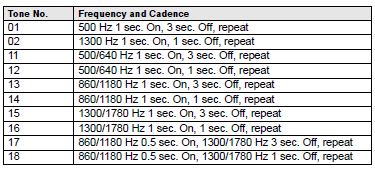
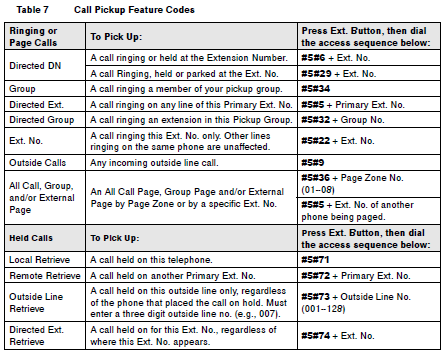
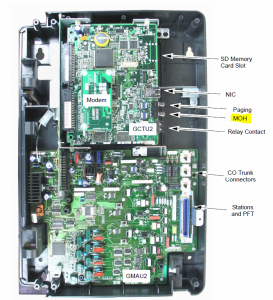
Comments
784 responses to “Customize your Toshiba phone system”
Hi
We have the same toshiba phones now i have tried all the numbers in the table at the top to change the external call volume but it doesnt make a difference to one of the phones. No matter what number we put it its still very quiet. Am i missing something to change the volume?
Thanks
Vix
Hi Vicky,
What model phone do you have?
What volume are you trying to change…the ring volume or the handset volume?
Hello,
two of our flexible buttons on our toshiba dkt2010 are set to connect to two of our phone lines.
Usually when we press it, there is a dialtone to make outgoing calls on that line and also to take incoming calls. We changed our lines around and now there is no dialtone when we press the two buttons. How can we set up the buttons to our new lines so that we can make calls and receive calls through them again?
thank you!
Hi Jackie,
How did you “change your lines around”? Did you re-program the flexible buttons or make changes on the back-end or with the lines?
Are you able to call out on those lines by pressing Intercom and then the CO line access code?
Cheers,
David
Hi David: You seem to be the “go to” guy for Toshiba DP5000 Series phones. We just had these phones installed over a week ago and I’m tearing my hair out trying to program the programmable feature buttons (we have the phone with 10 programmable buttons) After an exhaustive search I found a manual that had the feature codes and how to set them…which I did for one of them, being the Caller ID feature code 580. After doing so my problem is that nothing happens when I hit the button! It should be as simple as hitting (at this point in time I just want to mash it) and use the Vol key. There is no display in the soft keys for NEXT or PREV. What am I missing here? We have Caller ID now but I wouldn’t be surprised if Bell Canada charges extra to view a history of calls.
Hi Judith,
Depending on the screen size of your DP5000 Series phone, it should already come pre-programmed with a Caller ID soft button. DK5000 series phones should come by default with a Caller ID or Hist button that shows when the phone is idle. If you don’t see one of these buttons, you are right that you should be able to program one of the softkeys or flexible buttons to be used for the caller ID purpose with program 580. When you are attempting to program your flexible button, does it say data programmed at the end? If not, you’re possibly not programming the phone right. Here’s how:
1. Press #9876 to enter User Programming Mode.
2. Press Hold.
3. Press the Programmable Feature Button to set or change.
4. Enter the Programmable Feature Button Code (580).
5. Press the same Programmable Feature Button (flashing) to save the setting. “DATA
PROGRAMMED” should appear on your LCD.
David.
Hi Judith,
I’m having exactly the same problem as you state. Have you found out what the problem is and got Caller ID working?
thx!
James
opps…sorry – forgot to clarify that I did EXACTLY the procedure that David stated and I got the the exact response that David stated “DATA PROGRAMED”. But when I press the newly programmed button- Nothin’
Hi David,
Just wanted to take a moment and THANK YOU for having this information available. Toshiba wanted so much money to just come here and look at phone, so a friend found this site for me and IT WORKED!!
Regards,
Nancy L.
David,
Great site, with a ton of information! However, I did not see anything yet to help me with my phone system. we have a Toshiba DK40i with 4 lines. We have never used our voicemail system (Amanda), but woudl like to start doing so now. From the main phone, I can get the Amanda System to pick up, but when I try to enter 999 nothing happens becasue there are no “tones” being heard? Do you know of any way to get the phone to always beep when you push a button?
Thanks,
Chris
Hi Chris,
Sounds like you may have a third party voice-mail product. I’m not familiar with the Amanda system, sorry. You’d most likely want to figure out what extension picks up for voicemail and then call that extension to get into the system to make admin changes. You lost me on the last part of your question where you enter 999…do you mean when you enter that, you don’t hear a ringtone or anything? This could simply mean that your voice-mail system does not answer on extension 999 and has been programmed on a different extension.
The voicemail extension can vary from system to system. Some vendors setup extension 500 or 5000 depending on how many extensions your system is capable of. If you can’t figure it out, contact your provider and ask them what extension your voice mail is running on.
Cheers,
David.
Thanks for your reply. I am able to dial an extension and get the voicemail to pick up, but am unable to navigate from there because there is no “tone” when I press a button on the phone. for instance when it says dial zero for the operator, i press zero and nothing happens becasue the phone does not “beep” or recognize that I am pressing the button. I just didn’t know if there was a setting on the phone so that it beeps every time I am prompted to press a number. Confusing, I know!!
Thanks,
Chris
Chris,
I understand now, you are talking about DTMF tones and perhaps they are disabled on that particular station.
Here’s what you can do:
On older stations that don’t have speed dials, press *# and then the voicemail extension. Pressing *# on older stations temporarily enables DTMF tones.
Try that and let me know if it works.
Cheers,
David
Nope, that didn’t work either? Thanks for trying though!
chris
Chris,
Is it just that one phone station you cannot get into the voicemail options from or do you have the same problem on any phone linked up to your system?
David.
Yes, it is on every phone. I had someone come look at them today and he said the same thing you did, but he does not know the code to make the DTMS tones work all of the time.
Ok, sounds like you may have to enable “continuous DTMF” on your system, but I’m not certain on this. This feature should be located in program 204 (station assignments) field 19…at least that is what it is in WinAdmin.
Hope it helps,
David
I’m a phone tech too but haven’t worked with Toshiba since the DK days, some early CTX/CIX mainly due to frustrations, i.e. CPU nic lockups, etc. I’m mostly Avaya/NEC nowadays… I’m tring to recall, I know the DK used to have a way to set the message ID from the phone (id of mailbox on tragedy vm system) but I kind of recall the CIX only allowing this from emanager…is this correct? Do you know if a feature code like the #656 or #657 of the old days that allows for updating the message id and vm id on a CIX? Thanks
Philip,
Not sure exactly what you’re trying to set on the phone…not familiar with tragedy vm system. It could have been a custom feature code when you used it…higher than #650 could def. be a custom feature code that was pre programmed for a specific purpose. For a list of default feature codes, see: https://davidvielmetter.com/wp-content/uploads/2009/06/CIXProgramingVol1.pdf page 4-5.
There is the “Change DISA Security Code” which is #658
That’s the only code I know of close to the ones you mentioned.
Cheers,
David
Hi Dave,
Can you please tell me how to reset the password for admin mailbox #999 on a CIX40 system? We had the password but it no longer works and we cannot reset any other mailboxes without it. We have access to the system via network e-manager as well.
Also, we have 5 phone lines in our system and want the last line to go directly to auto-attendant without ringing. Right now all lines ring all phone 5 times then play the auto attendant message.
Thanks!
Mike,
If you have network e-manager, you’ll want to click Stratagy ES > Mailbox. When you see the Mailbox User Mode tab screen, in the far right column, highlight the mailbox you want to edit. If none are listed, click the
Search button.
Now click the Change security code button and enter whatever password you like. Then click Submit.
Cheers,
David
I have network emanager but no access to voice mail through it. I believe we are just using the built in voicemail. The Strategy ES option is greyed out. Is there another way to reset the admin mailbox code?
David, can you shed any light on this?
Sorry for the delay Mike,
Unfortunately I don’t know how to reset the admin password for the voice processing system on a CIX40 short of setting the system back to factory defaults. I know this is not the answer you were hoping for. You may want to contact a Telco vendor who specializes in Toshiba systems and ask them if they can help.
Cheers,
David
Hi David,
We have a CIX 670 and I am having a very odd issue.
When someone transfers a line to a particular extension, it will ring until the phone tries to transfer it to VM. When it transfers to voicemail it will say Invalid Entry and immediately call a phantom DN. I have been searching around for a while and I was wondering if you could off any insights.
Thanks,
Ben
Hi Ben,
Most likely the voice mail forward on that station is not setup properly (pointing to the wrong extension). You may want edit that forward or cancel all forwards on that station and setup the voice mail forward again but make sure it points to the proper extension of the voice mail system.
Cheers,
Hi David,
Thanks for the quick reply. I have changed the VM forward on the eManager to another extension and received the same issue. I have also set my extension to go to his VM and it worked as expected. Do you know of any phone commands that could cause something like this? I am fairly inexperienced with CIX, and working off of what I can scrape from the internet.
On eManager everything looks fine, so I am thinking the user put in a set of commands by accident. Is this even possible? It was working previously to it breaking about 2 months ago.
Thanks again.
Ben,
Yes, it is possible that the end user reprogrammed the station. One thing you can do is cancel all forwards on the station and make sure it is setup identically to a working one in emanager. What kind of phone is it? DK series? If so, try Intercom, #6051, then hang up on the station. This should cancel any forward on that station.
Cheers,
David
Hey David,
Yes, it is a DKT series. We have setup and de-activated forwarding several times. I have compared it to my phone on eManager and it is setup exactly the same except for the appropriate fields (VMID, etc.). I have also taken off any Phantom DN’s. The only thing on the phone are the 2 lines and some One Touch’s.
Thanks,
— Ben
Hey David,
How do I forward an extension to a cell phone when there is no physical phone here with the extension? So I can’t do the #6011 method. I’ve been looking around in Network Emanager but I don’t see a way to forward an extension without a physical phone.
Theoretically, you could temporarily plug in a physical phone to that extension’s port and setup the forward. Then unplug it and it should work as desired.
Hi David,
happened upon your website, wonder if you can help us out.
So we have a CIX690 system.
On the first input card in the system is the RCA mono input for the MOH and BGM.
I have ran a Y connector out from both a Mac and a PC now with just the red RCA going into the jack.
I have played down via Itunes radio, and also files stored on both local harddrives.
However my issue is , when i turn on BGM on my phone, the music seems slightly choppy and fades alot in volume, If i call in and check the MOH the music is almost inaudible, fishbowl like.
I have played both my sources down locally via external speakers and can rule out it being either the mac or PC. I have also tried two different Y cables.
Any clues?
thanks
Brian
Your issue is most likely the y adapter. Try connecting directly to the pc or an iPod and see if the quality improves.
Cheers,
David
I changed the Y cable but still the same thing, seeing as the card is only Mono RCA in and to come out of a PC /Ipod/MAc is a 1/8 inch stereo, im assuming you will always use a Y cable and just take either the red or the white head into the RCA socket… or is that wrong?
Brian,
Correct, the mono RCA in port on the system is all you’ll be able to use. I am assuming that you have an adapter that lets you convert from 1/8″ stereo to RCA? Here is an example of one: http://www.rakuten.com/prod/1ft-3-5mm-1-8-plug-stereo-plug-2-rca-hook-cable-y-adapter-male-for/235794050.html.
If that’s what you’re referring to as your Y adapter, then I’m sorry I misunderstood you. If this is what you have already and the audio is still choppy, i would set a phone unit to play MOH music and while you can hear it, adjust the adapters on the unit. Twist them and see if the audio quality improves…you may just have bad contacts. If that doesn’t work, something else is going on with your phone system.
cheers,
David
Hi David,
Thank you for your responses , I have a phone tech coming on friday to take a look as its definatly not the cable or the device outputting the music.
2 other quick questions that you may have run into.
1. We use gmail as our business email provider, with our own domain name login,
Ie. john@domain.com
When we first had the system set up we were receiving Unified messaging mails, however it is no longer sending out the mail, it is set up on the users unified mailbox to goto said email and use pop but i dont see any other info there in the setup.
Unified Messaging enabled
email account – john@domain.com
Email Username/server/smtp is blank
pop 3 box is ticked
In the VM parameters 0 sys_smtp)gateway is set as smtp.gmail.com
sys_smtpserver_host is set as voicemail.domain.com
any ideas?
2. Our Receptionist has the DSS phone , however i noticed that unles someone is calling her, you cannot tell if someone is on a call or not, the lights are either RED= physical phone not plugged into extension or blank, you will see it flash briefly when an extension number is dialling out but thats it,
How can we change it, so that say the light stays green until the extension is free?
Brian,
Let me respond to each item:
1. Unfortunately I’m not up-to-snuff on Unified Messaging and its configuration. I do know that you’ll need a valid set of credentials (username and password) to send emails out via smtp.gmail.com. Smtp.gmail.com is not an open relay, so you’ll want to find a screen where you can enter some credentials to use smtp.gmail.com or create a local email server you can use without authenticating and use it instead of using smtp.gmail.com.
2. If you go to Advanced Configuration > Station > Assignment and then click the Key tab, what do you have programmed if anything in the extended list view?
Cheers,
David
under dkt assignement on buttons i see all 60 buttons but nothing is assigned from the looks of it.
however on the receptionists phone, she has all the extension numbers running from start to finish.
(on her main phone unit she has the regular things call forward /night txfer etc
oops sorrty once i delect current DSS set DSS 1 i see all the numbers appear that are labelled DS 601 etc if i double click it it just says dss prime number 601
So are you good to go or do you still have issues with key assignments?
How do you program the phones directory by name? So when people call in they can input letters to reach a person by their name.
Hi Debbie,
The Dial-by-name directory works slightly differently based on which voice mail system your phone system uses. I’ll need to know what type of phone system and what voice mail system you have on-site in order to help you. If you have a Toshiba CIX system with a Strata voice processing system, then you’ll wanna get into the admin mailbox (usually 999). The default password is 999997#. If this password has been changed, you’ll have to contact a provider. If that works for you, then follow these instructions to change the dial by name entry: http://www.telelinkcom.com/quickstart_pdf/ToshibaVoiceMailSystems/StratagyVoicemailAdminMailbox.pdf
HOpe it helps,
David
It worked! Thank you.
Hi David,
We have a CIX670 at our main location (and a CIX100 at a remote office connected thru our site-to-site VPN) that is set up to send the voicemails received to our users email address thru our exchange 2010 server. Is there a way to capture the caller id information and have that also sent as part of the email? It would be great especially when the caller is very difficult to understand or just doesn’t leave a name/number to call them back.
Thanks for your help!
Just checking to see if anybody knows how to capture the Caller ID information when an email sent. I’ve worked on a Panasonic system that did allow me to send the information.
Thanks,.
Typically with the newer CIX systems you can use Strata Call Manager or Strata Outlook Integration for unified messaging to accomplish this.
Cheers,
David
Hi David!
We have the Toshiba DP5000 series phones. For some reason the Voicemail MSG LED will not come on when there are new messages.
This is very frustrating as sometimes messages end up sitting for days.
How do I turn the Voicemail LED MSG notification light back on? Any idea how it would get turned off?
Thanks
– L
Our province recently implemented 10 digit dialing for local calls. However, when I press redial for a previously called number (last number dialed), it only dials the first 7 numbers. If we dial a long distance number (ie. has +1) then it redials correctly). I have been searching how to change this but can’t find it. (CTX100 system).
Thanks very much.
Joel
PS. Great tips
I am a phone tech but not up to speed on Toshiba. I have a CTX 100 and cannot figure out how to get an incoming co call to ring multiple phones and overflow to no answer to AA. I have 6 – 2010 phones with direct line keys set to ring. Calls ring to all 6 phones but will not forward to AA. I am not sure if I even have the correct ringing type set up. What is the correct way to setup this feature?
Never mind, I figured it out. Thanks for the great site!,
Hello – Thank you so much for your sight!
We have a Toshiba DK40i phone system with DKT2010-SD phones. When someone calls in our auto attendant picks up, if the caller presses Zero it will ring all of the phones in the office – except one. One phone does not ring and we can not figure out how to make it ring. Do you have any suggestions?
I feel quite left out that skipped right over my question. Should I assume you do not know the answer for this one?
AnnMarie,
Sorry, I have been extremely busy with work lately and this website is just my hobby. Please don’t think that I singled you out, I respond to comments as I have time and must have just forgotten about yours. I’ll see if I can find your original post and will reply to it.
Cheers,
Hi AnnMarie,
Sounds like you have a ring group setup and you’ll want to try to make that phone part of that ring group. You’ll likely need emanager or winAdmin to do this.
Cheers,
David
Hello,
I have the DKT 2000 Series. How can I change the name on the LCD display to reflect my name? The phone still reflects the person who sat here last.
Also, there is a new extention, how do we go about setting up the voicemail for them?
Thank you!
Hi Amanada,
Without WinAdmin or eManager, this is pretty complicated from the phone. Programming the DNIS name can be done from the phone, however. You’ll need to follow the instructions for program 71-5 on page 3-148 in the DK40i_programming_manual.
Cheers,
David
If you could help I will be forever grateful. At work we have the strata cix or ctx system and I accidently deleted a phone extension. Is there a way to retrieve it? Like i cant see it in the system but when i call from that phone it shows that extension but I cant even try and get into VM bc it says that was incorrect. please help!!!
Hi Nancy,
To answer your question, I’ll need to clarify a couple of things:
1. Are you talking about that the voicemail system or the phone system?
2. What software are you using to make changes, is the software emanager?
If it’s voicemail you’re talking about, there’s no undo for deleting a voicemailbox. You could re-create it and then the owner of that voice mailbox would have to re-record their greetings, etc.
Cheers,
David
Hi,
I am first time.
I am doing some thing with NetworkeManager, but now some days i was not contacted with my cix40 and or cix100 the “Server Error in Application “DEFAULT WEB SITE/EMANAGER”
Do you have any solution to solved this problem?
With Thanks
Sounds like your eManager installation is having a problem. Make sure you’re not running any other IIS instances on the machine that is your eManager workstation, it uses IIS. Try doing an IISRESET in a command prompt on the eManager workstation or reboot the system completely. If that doesn’t work, try installing eManager on another computer and see if the issue follows to that computer.
Cheers,
David
Hi David,
I am still learning the CIX670 & CIX100 system that our company uses. The previous person setup a 3 digit number (199 & 299) to ring all phones in this office and the remote office. From Network eManager I found the 199 & 299 references under the Station -> Pilot DN.
The 199 has 01 Alternate Destination set to Dialing Digits w Alternate DN set to 190. I don’t see 190 anywhere in the system.
The 299 has 01 Alternate Destination set to Dialing Digits w Alternate DN set to 296. I don’t see 296 anywhere in the system.
Where should I be able to find this information? I have an extension that does not ring and should.
Thank you!
Hey David,
Could you help me? On one of our phones, the message button/light is malfunctioning. The message light keeps repeatedly blinking, even though there are no messages. Also, when the button is pressed, it rings another extension, rather than calling voicemail, like it’s supposed to. Doing research online, I discovered there ARE solutions to this problem, but unfortunately, we don’t have the buttons they describe, such as the intercom button or the RLS button. I DO have access to Strata CIX “Network EManager,” but in browsing the menus, I can’t locate anything that might fix this issue.
Please help!
Thanks!
Don
How do I reset a security code on a Toshiba model# DKT2020-SD? Also, What is the default security code for that model?
Is it possible for two people to listen/talk on the same incoming call, from two separate phones? Basically, my boss has an incoming press call, but would like me to participate as well, from my desk. Can we do that?
Thanks for your help!
Yes, he can conference you in using the TRNS/CONF button.
Cheers,
David
Hi david, im trying to conect two single digital telephones dp5008 in the same line for two diferents rooms, but it does not not working. Can you tell me what should i do? thans
Hi Breidys,
the DP5000 series phones all use one-pair (two-wire) line cord. If you can find an outlet that is wired for two-pair, you could plug two phones into using a splitter it if you cross connect them properly. If your outlet or drop only contains a single-pair, then you cannot connect more than one phone to it. It will not work.
Cheers,
David
Hi,
I am trying to console in to a Strata CTX 670 base, to change the ip subnet. Recently the network changed their subnet from 255.255.255.0 to 255.255.240.0, to acquire more ip’s. During the migration they forgot to make the change on the CTX base and lost management from their emanager console. Do you happen to know where I can download CTX Winadmin or have an easier work around for this.
Please help,
Jose Novoa
Yes, Connect Communications has eManager available for download: http://www.connect-comm.com/downloads.html
Cheers,
David Vielmetter
Any tips on how to figure out in strata cix toshiba network emanager how to remove the long distance call blocking from a specific phone line on the system?
I can log into the system as administrator just fine, but once i am in there, i am kind of lost. If I knew which field/menu related to the long distance calling at least, that would help.
Thanks in advance
Are you using eManager?
I think you are referring to Destination Restriction, or DRL. First, in the LCR/DR > DRL Table View, you can see the various configurations for Destination Restrictions. For example, on line 3, we have 011 and 1 set as restricted.
Then, under Station > Station Assignment, on the BASIC tab, look at line 05 DRL. there is an entry for DAY 1, DAY 2, and NIGHT. In our setup, each of those three drop downs are set to “3”, as was previously configured above. You can change any or all of these settings, specific to each station.
You can also turn DRL on or off globally, and I think it is in the LCR/DR > Destination Restriction menu. I am not connected to my system right now, so I can’t test that.
Hi,
We have Toshiba Strata CIX40 telephones in our office. When they were set up a few years ago, they were set up to ring our work phones when we have a voicemail. We have since had people come and go and I have two lines that I need to connect their work cell to their voicemails. I have looked and looked and our IT department continously gives me the wrong information. I know there has to be a simple answer but I have yet to find it. Thanks!
Hi Kimberly,
Your phone system is likely equipped with a Stratagy Voice Processing unit (although I cannot guarantee this). If that is the case, what you are looking for is the Voice Message Notification option. You should be able to access this option and modify its settings including the number you want to use for notifications by going into your voice mail options menu. You can find more information on what is available and how to set it on page 58 of the Voice Mail User Guide located here:
https://davidvielmetter.com/wp-content/uploads/2009/06/stratagy_voice_processing_manual.pdf
Hope this helps,
David
We have a CIX670 with the management software. Our receptionist takes care of general voice mails (that arrive at night) and they have their own mail box. The message waiting light comes on for their personal mailbox (envelope button) but I would like to program one of the 20-key buttons to blink when there is a message waiting for the general voice mails.
I have tried a few different keys but it doesn’t work. The personal mailbox is his extension — 100 and the general company mailbox is 101. Can you point me in the right direction?
thanks
Michael,
Here’s how:
1. enter the primary dn (ext number) on the right hand side of the screen.
2. Choose the key tab from the toolbar. Enter the DN number (this will be the phantom mailbox you are creating. Example 500 is a general mailbox on an extension such as the receptionist’s ext 100.)
3. Click ok and click submit.
4. Next click on the station tab and choose phantom dn. The phantom dn will be 500 (for general mailbox).
5. The owner will be 100 (for receptionist) this is where the message light for 500 will be.
6. The Voice mail id code will be 500.
7. The Message center field will be 400 (or whatever your pilot dn is for your voicemail system).
8. Click submit.
Cheers,
David
Thanks David, I will give that a try.
That worked thanks!
If I want that indicator on other extensions too, do I have to create separate phantom DNs?
No, that should not be necessary.
I hate to revive an old post, but I’m working on a similar situation for a receptionist at the school where I work. I inherited the same Toshiba system, and I am having difficulty setting up multiple phones to be able to access the school’s “absence line”, which is a general voicemail not specifically tied to any one user. The users have their own voicemails.
I would like to program one of the 20 buttons to be able to receive flashing LED notifications when a voicemail is left on this “absence line” so that both receptionists can see it in addition to their personal voicemail, which shows up as a flashing LED next to the “MSG” button. We have a phantom DN of 3003 for this absence line, and the owner is one receptionist’s station, 3100. But you cannot assign multiple owners to a phantom DN. It’s working at station 3100, but I would like to add the same feature to station 3105, and I’m stumped on how to do this. Is it not possible to have this additional, programmed voicemail button working on multiple phones? We are using the DKT3020-SD model phones, if that helps.
Hi Mike,
I’m assuming you have access to emanager correct? Have you tried toing tino the DKT station you want to modify and clicking KEY->DSS Key Assignment->select a button->Directory No->PhDN Message Waiting and entered the number for the voicemailbox? I’m not sure you need a phantom DN for all of this…just use the voice mailbox number and program the PhDN Message Waiting on any button with that number.
Cheers,
David
That worked great. You rock.
If I wanted to have the MW101 on two other extensions to I have to create more PhDN?
I don’t think that should be necessary.
David,
I have 3 extension 1001, 1002 and 1003. It was assigned to elevator and when the emergency button press it dials our reception. The problem is when there is nobody in the at the desk it will goes to auto attendant. I want to changer it to elevator company number(24hrs live person) I did programmed the elevator button to call the outside number, the problem is it always dial our reception, it is not giving me outside line. Someone said it was set to ringdown. How can you remove the ringdown? The system is CTX670.
Thanks,
Ted
Ever run into this:
Today I tried to connect to CIX670 but got this message:
Connection failed! xxxx:Retrieving the COM class factory for component with CLSID {257CCBE4-AB9E-4CA5-8606-EED0DE42F78B} failed due to the following error: 8007007e.
Phone system is working fine, just wanted to login to change a key layout.
I am assuming this is a Windows problem
Michael,
Correct, this is most likely a windows problem. From the error it sounds like a registry issue. Have any registry changes been made on the computer lately? If so you may want to try restoring to an earlier date or re-install the emanager software.
Cheers,
David
Nothing had changed on the computer. The server is only doing this function. Don’t do updates, don’t surf with it etc.
(bought a rebuilt dell from servermonkey.com)
I noticed that I couldn’t even run ipconfig in a Command window. So I redid the path environment variable, restarted and that seems to have taken care of it.
Ah Windows. 😉
Great! Thanks for posting your fix.
Cheers,
David
I have used the #601 to call forward and it worked correctly however when I hit #601 now to cancel, it does not cancel the CF. Thoughts?
Jim,
Try Intercom #6051 and see if that works.
Cheers,
David
No such luck on the #6051. It gives the double beep but the display still shows the CF-ALL and the extensions. The #601 doesn’t even give the double beeps to acknowledge the code.
You can try individual ones #602, #603, #604 and see if that works for you. 601 should do them all though. Maybe try rebooting the station.
David
I have a ext that needs a pass code to dial out of the office. Where in emanger do i turn that off?
Thanks
David,
Thanks for the time you devote to this site. Quite a database of questions and answers! I was recently hired to a firm that has the Toshiba Strata DK and I’ve not seen one before. In other posts, it alludes to some emanager, but we don’t seem to have one, but would love it if we could as logging in through a portal would be so much easier. So any help with that would be great.
In addition, I’m having an issue with an extension. Calls are being correctly routed to the extension, but if unanswered it continues to ring until the caller hangs up and does not go to voicemail. If the phone is on DND it will route to voicemail. I’m presuming there some code sequence to forward unanswered calls to a specific mailbox, but I have been unable to locate directions. I also don’t know how the system has configured the voicemail box corresponding #.
Any help here would be appreciated. Thanks again!
Hi Stacey,
Emanager typically works on newer toshiba systems and may not work on yours. It is software you install on a management workstation that can talk to the phone system via Ethernet.
If your unsure about emanager or whether your system supports it, you should contact your phone provider.
To forward unanswered calls to voice mail:
Press Intercom dial #604 for Busy/No answer
Enter the destination extension (voicemail extension)
Press Speed Dial
Pres Redial then Spkr
Cheers,
David
David,
Thanks for the sequence as I needed that. The missing piece is I don’t know what the voice mail extension that the lovely person who programmed the phone last year chose as they did not write it down. Is there any way to trace it?
Best,
Stacey
well, typically the voicemail extension is the same as the phone extension…so for 102 it would be 102.
Yes, typically, but this office is set up differently. For example, my extension is 11 but my voice mail is 61. Using this premise of 50 integer difference (as all the existing lines have the same pattern), the phone in question is extension 31 so I tried 81. No dice. I guess the real question is how can I tie a line to a voice mail but first, how do I know which ‘line’ is available for voice mail? I do realize with this particular system, I might just be SOL.
Thanks again for all your help.
Yea, you’ll want to call your provider. He’ll need to figure out what’s up with your extension to vm mapping.
David,
I was afraid of that. They don’t exist anymore. However, thank you so much for all your help. This has been an invaluable resource to the community that still uses this technology.
Company i just started at is running Toshiba CIX/CTX ver. AR3.10 MK 036.00. Thats what it says in emanager anyway. I’m doing some cleanup but am stuck on cleaning up the INTERNAL DIR. How does that populate and from where in emanager can i remove old users?
Thanks!!
Tom
David,
Great site, keep it up!
I’ve purchased a Midas location and inherited the Toshiba Strata DK 40 System with 6 DKT2010-S phones. Here are my issues…
1) Within the garage area, how can I increased the ringer volumes of the two phones? Reading through all the posts, I’ve already increased the ringer volume, on the phones in question, while the phone is idle, however it is still not loud enough for us to hear the phone ringing. I’ve tried to install an external ringer/strobe light but that did not work. Is there a way to ad an external ringer to the two phones?
2) As previously indicated, I have just inherited this system. How my I find out which phone is the Admin phone and the Admin passcode? if not, how may they be reset????
Much thanks.
Hi Paul,
The easiest way the Ring volume can be increased is by pressing the volume up button when the phone is ringing.
the DK system can be equipped with External Speakers for large warehouses/shops so that when a certain number rings it rings on the speaker and the phones. You can also use this speaker for paging employees using access code #39. Setting a speaker up requires programming (program 17) and if you’re not familiar with that, i recommend contacting your phone vendor to have them set it up for you.
As far as finding out which phone is the Admin phone and the admin passcode goes, there is no easy way without software like winadmin or emanager. I’d contact an authorized provider for that as well.
David
Thanks David.
I was afraid of that (Admin set up).
On a separate topic, how do we program Caller ID for the Strata DK 40 system that is using the DKT 2010-SD phones?
Thanks for the help, it is really appreciated.
Hi David first I would like to say wow what a lot of great info on this site. I have a Toshiba DKT2020-SD phone and recently purchased Plantronics CS540 and HL10 lifter headset. My coworker doesn’t have any issues with her phone. When the phone rings and I press the button on the side of the headset to answer the line it doesn’t pickup the line. I have always had to press a CO line to answer a incoming call. I know you can re-program it so when you pickup the phone you can talk automatically. Do you know how to do that? Please help! Thank you!
Hi Stacey B,
Most likely you’ve plugged the CS540 into the wrong port on the phone. It needs to be plugged into the handset port (NOT THE HEADSET PORT). You’ll basically want to plug the CS540 in such that it daisy chains in between your phone’s handset and the phone itself. Many phones nowadays have a special port for a headset, this is not the right plug for your CS540. You’ll want to plug the CS540 into the port where your handset is plugged in and then plug the handset into the CS540.
Hope it helps.
David
Hope this isn’t a necro-post. My office has the exact same setup, and on that model of phone, there is no designated headset port. The splitter is connected to where the handset wire connects to the base, the handset then plugs into the splitter, and a wider jack then plugs into the base of the Bluetooth headset, which provides the lifter and ring passthrough intelligence. Our issue is that ONE of the positions, it is not set to “ringing line preference,” so the user has to select the ringing line manually in addition to activating the headset/lifter, instead of just activating the lifter and answering the line. Can that be set on that position by a user, or does it need to be set on the system by an administrator? Our support for this system dried up years ago, so I’m hoping it’s a unit-based option instead of a global/admin option.
I was wondering how to download voice mails on the CIX1200 using the Strata Comm. Manager. Let me know if you need more information from me to answer this. I’m still a novice on this thing.
Hello!!
Great information here, I have gotten most of my answers from previous posts…but now I need to know 2 things:
1. How do I know change the extension number of a phone? I have the ADMIN phone but cant seem to find the steps.
2. How do I get the emananger or how do I know if my system comes with it? I am new to the company and no instructions were left.
Thanks
Hello!!
Great information here, I have gotten most of my answers from previous posts…but now I need to know 2 things:
1. How do I know change the extension number of a phone? I have the ADMIN phone but cant seem to find the steps.
2. How do I get the emananger or how do I know if my system comes with it? I am new to the company and no instructions were left.
I have a Toishiba (CIX Strata) Model DP5032-SD
Thanks
Evelyn,
I’ll need the model of the phone system, not just your phone station to determine the easiest way for you to change the extension. Is it a CIX40 system? If you have a CIX40 system, then you can grab emanager from the download link in the article or comments and install it. Emanager doesn’t automatically detect your phone system though…so you may have to have your provider configure emanager for you and it might be of some help to have them train you on making changes like changing station extensions and/or moving stations around.
Hope this helps,
David
Hi David,
I have a Toshiba dkt3020-sd and it rings for all incoming calls. There are several of the same phones here that do not ring for all incoming calls. Is there a way to turn it off so every call coming into our direct line doesn’t ring on this phone.
Thanks,
You’ll need to modify your main ring group.
Hi David
Im working on a CIX670 and have access to emanager
when calling an extension it goes into speaker, i would like to set it to ring.
where under emanager would i find this setting?
Thanks
Hi David:
We just purchased a Toshiba DK 5000. Installation went great and everything working well with one problem.
Speed Dial We have set up various numbers. The speed dial works for 1-800 or 1-877 numbers and local calls but will not work for any speed dial that is a long distance call.
We are able to dial long distance from any phone without problems but the speed dial seems to be call restricted. We have programmed the number several ways but cannot get it correct.
The installer could not resolve issue.
Is there a call restriction code when using speed dial that I can modify??
Thanks, TD
The only thing I can think of is call accounting restrictions. That’s a new one.
We also have a “hot Key”, i can hit 9 off hook and it grabs a line. It will not allow a long distance call. But if I just hit any line and dial, no problem.
How do I program Call Accounting Restrictions.
Thanks again.
TD
Ugh, call accounting is a whole complicated thing. You have to purchase a license for it I think and the process of configuring it is foggy to me because of how long it’s been since I’ve done it. I’d contact my provider if you really want to get into call accounting.
Cheers,
David
Hi David,
We have a number of extensions in our business that do not ring when an incoming call hits the system, some of the extensions are in recording studios so we can’t have them ring at certain times…but occasionally I need to be away from my desk, in a studio, and need to be able to hear the incoming call.
I’ve checked for DND, and it’s definitely off on the phones in question…it seems like the ringer has just been muted somehow.
Any information would be greatly appreciated.
Thanks,
Rob
Rob,
So, let me make sure I understand this correctly: You’re saying that some extensions aren’t ringing when external calls come into the system? What happens when you call one of those “non-ringing stations” from another station internally, does it ring then?
If so, chances are you’ll need to modify your ring group. Ring groups are defined such that when external calls come in it rings whatever phones are defined in the ring group. You can define however many phones as part of any ring group you want and from what I think you’re saying, it sounds like some phones just aren’t part of that ring group others are.
To change ring-groups, you’ll need emanager though. It’s a management application you can connect to your phone system with and make changes like this.
Hope it helps,
David
Hello David,
I have been assigned the task of managing our phone system. Just want to say thanks in advance for providing all this great knowledge to all us here..
I need to set our receptionists phone one touch buttons to some XXX extensions.
I do have access to emanager if that helps.
Thank you
TB
Hi Travis,
What type of system do you have there? Assigning buttons on the console will depend on which system you’re using. Most systems allow you to program them just like any other speed dial button, so you may want to try following the procedure for programming a speed dial entry and just substitute the extension for the speed dial number and the console button for your speed dial button.
Hope this helps,
David
Thanks you Sir,
The speed dial option worked like a charm!
FYI, We have a Strata CTX670 system about 50-75 phones connected at the local office assigned to 3XX extensions also have a office down South at 2XX extensions with about 10 phones.
Morning Sir,
I have 1 more request if you can help. The owner wants some of the other girls phone to ring when someone calls the office. Right now we have 3 phones that ring when the office is dialed . The receptionists needs help and wants me to get Ext. 326 to ring. I looked in eManager and compared my phone which rings when the office is dialed and our setting seem to be the same .
Thanks Again your awesome!
TB
Travis,
Check your multiple-call and regular call group assignments. They are program 517-519 I think. You just want to assign whatever extra extensions you want to ring to your already established group.
Cheers,
David
This relates to an embedded VM Stratagy system.
We’ve had a system working for quite awhile — a person gets a voice mail while they are out, it is converted to a .wav file and emailed to them. We don’t use the whole unified messaging email/fax stuff, just simple email sent to an external mail (smtp) provider.
Unfortunately while it has worked it always seemed tenuous. Our email provider recently changed servers (and even though host names stayed the same I think they changed some ports but they said we would not have to change anything on our end — and for our normal email from laptops etc. that is the case.)
But now VMs are not being emailed (or at least we are not receiving them)
I would like to really understand where to enter email information. It seems like there is a place for a host in the users notification window but there also seems to be a place in overall preferences. I’m also wondering if this might be a DNS issue.
So beyond understanding where things get entered, where can I see logs from an embedded system (“ie32”) and where can I see DNS info for the embedded system?
Any other pointers?
Hi Michael,
For stratagy voice to email voice mail messages, it needs a mail server to relay from. This means that the stratagy system needs access to an email server to send the voicemails to the appropriate recipients it has stored for each mail box. The reason that this worked for you and stopped after you changed your email provider is likely that the system was originally configured to relay using your existing mail server. Now that you’ve switched, the system will likely need to be updated to have access to a new mail server to relay from.
In the olden days, you’d just need the IP address or fully qualified address of some mailserver that allowed relaying. These days, most email servers don’t allow relaying willy nilly because they are typically found within minutes by spammers and abused. So these days you’ll need an IP address or a fully qualified address of some mailserver AND a valid user account on that mailserver (i.e. username@mydomain.com/password) that’ll allow your strata system to send out emails.
It depends on what email provider you’re using, but if they can provide you with an IP or FQDN of an SMTP server that you can use with a basic username/password, then you can probably update this in the Strata voice mail admin software and get your emails to go out again.
Hope it helps,
David
Thanks for the info. I figured it was something like what you said.
We ended up setting up a local smtp server (but behind firewall and only accepting from certain machines) so that we could deal with both VM and some other devices that are old enough that they can’t supply authentication.
There you go. That should work for you.
David, great site. Thank you.
I am the user of a CIX100 system (with eManager) and could use some help with an annoying issue. Callers to our office experience a delay between when the system picks up an incoming call (the ringing they hear stops) and when the auto-attendant message begins. The delay is a couple seconds long. I’ve searched through the timer settings and can’t find anything that changes the message to begin immediately. I’ve also noticed that when the auto-attendant is turned off, there is a delay for the receptionist phone to begin ringing. The line indicator lights immediately but the ring is delayed. Are these related? Can either be modified?
Thanks for your help!
Hi Marty,
That is strange. My first instinct would be to make sure your autoattendant greeting doesn’t have a couple of seconds of silence as part of the recording, but since you say there is also a delay for the recept. phone to begin ringing when att is off, it is perhaps a Ring Delay you have programmed as part of your default call group. Check program 517/519 for 02-Ring Delay 1 timer (default=12) and 03-Ring Delay 2 timer (default=24) is set other than the default values. More info on p. 5-38 on the CIX programming Guide vol 1.
Cheers,
David
Hi David,
We have the CIX670. We have AT&T providing us with a report in our bill that groups all long distance calls based on an account code the user enters. We are about to change the type of service from AT&T that will not provide that type of report.
Is there a way to get a log of calls from the CIX system that I can manage with something like Excel to replace the report theat AT&T provided?
Thanks
Roger
Hi Roger,
I’m sorry, but call accounting was never really my specialty to begin with and I am quite rusty on the package now. I’m afraid you’d be better off contacting you provider with this questions.
Sorry,
David